The Detail Items Tab on the Job Center displays both the cost estimates (budgets) and the schedule of values (contract billing items) for original contract as well as change order items for each job.
•Viewing the grid - Use one of these options to view more or fewer records within the grid:
▪Click the Expand \ Collapse Items Button
▪Double click on the Items Grid
▪Press Ctrl+'D' on the keyboard when you have the Items Grid selected
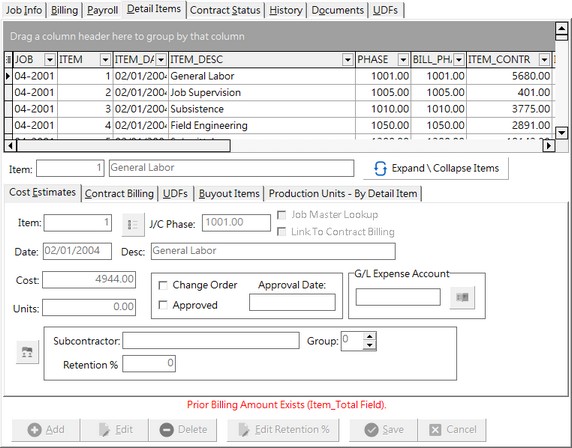
The detail items may be entered one at a time through this option or they can be imported through the following options:
Import Job Estimate File |
|
Job Templates |
|
Residential Templates |
|
Automatic Billing Breakdown |
|
Project Management - Change Order Requests |
Regardless of the data entry method, the job items may be entered in great detail and then summarized when printed on the Job Cost Capsheet Reports or the contract billings. The summation of these amounts is controlled by the job cost phase and the billing phase fields. Change order information is entered in the same manner irregardless of the change order approval status. Entering pending change orders will ensure that the estimated cost amount is kept as current as possible and that a change order is not inadvertently missed when the job is billed.
Detail Item Information
The Detail Items Tab consists of four data tabs: Cost Estimates, Contract Billing, UDFs, and Buyout Items. Although the Cost Estimates Tab and the Contract Billing Tab appear to contain separate types of information, please note that some fields are shared by both tabs such as the date and change order status fields.
Detail Items - Cost Estimates Tab |
|
Detail Items - Contract Billing Tab |
|
Detail Items - UDFs Tab |
|
How to Enter a Detail Item |
|
Edit Retention % Button |
|
Job Detail Items Menu option |
| Hint: To view more items on the screen at one time, right-click on the grid and choose Expand Detail Item Grid.You will need to turn this option off in order to edit items in the grid as the Item buttons are not visible when the grid is expanded. |
| Note: The job detail items may also be viewed and edited through the Job Cost > Job Detail Items option. For users that own the Project Management Module, change order requests may be linked to individual detail items through the COR - Cost Breakdown Items feature. Due to the impact that the item details have on the job cost reports, an audit trail has been added to the detail items table so that any changes to the table can be monitored. Access this audit feature the the Job Cost > Job Detail Items screen. |