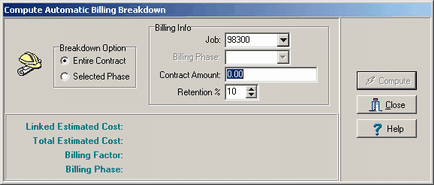|
The Automatic Billing Breakdown option takes the cost estimate information entered through the Update Jobs > Detail Items option and prorates the overhead and profit to each billing item based on the total contract amount. This option contains two choices for updating the billing breakdown information: Entire Contract and Selected Phase. These options including running a contract billing breakdown for all billing items of a selected job, calculating billing amounts for selected billing items on the job, and changing the billing line description as it appears on the contract billing. Once the calculations are complete, close the Compute Automatic Billing Breakdown Screen and select the Print Contract Billing Worksheets option from the Job Cost menu. This report will list all of the billing items with the new contract billing amounts.
| With this option, the total contract amount for the job is entered and AccuBuild scans through the job estimate detail file (estdetl.adt) and summarizes the estimated costs for all items on the job that contain a non-zero billing phase number. A profit and overhead factor is then calculated by comparing the contract amount against the estimated cost for these billing items. The computer then uses this factor to calculate a billing amount for each associated billing item found in the job estimate detail file. Once each billing item has been assigned a billing amount, the contract can be billed. Please note than any billing items in the job estimate detail file that have an estimated cost amount of zero will also have a billing amount of zero. |
| To calculate the entire contract billing breakdown, enter the job number or select the job from the drop down list. Next, enter the total contract amount for the job and the retention percentage to be withheld. The retention percentage will be applied to all of the billing items on the selected job. If there will not be any retention withheld on this job, then enter a retention percentage of zero. Select the Compute Button to create the individual billing amounts. If the selected job has already been assigned contract amounts from a previous run, a warning message will be displayed to allow the operation to be cancelled. |
| This option is used to recalculate selected line items on an existing billing or to add new line items to a billing for such things as change orders, back charges, etc. This option works in the same manner as the Entire Contract option with the exception that the calculations are only carried out on one billing phase at a time instead of the entire job. |
| To calculate a selected phase, enter the job and billing phase or select the codes from the drop down lists. Next, enter the billing amount and the retention percentage to be withheld for the phase. Select the Compute Button to create the individual billing amounts. If the selected billing phase has already been assigned a contract amount from a previous run, a warning message will be displayed to allow the operation to be cancelled. |
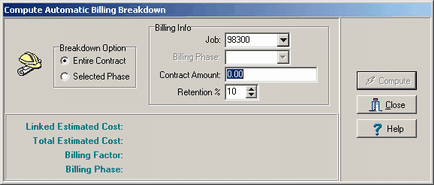
|