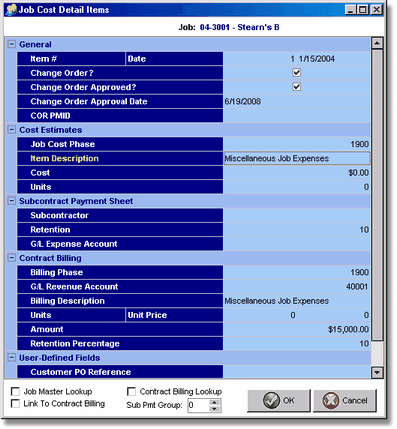The Job Detail Items Grid allows you to view, filter and edit the detail items in a spreadsheet style format. The job items may be grouped by any field within the grid by dragging the field names up to the top of the grid. Click on the down arrow on a column to set a filter for a specific value or click on the column header to change the sort order. Subtotals for estimated units, estimated cost, and contract amounts will be displayed for each group. To search for a value within a column, click on the column and begin typing the value. The visibility and the arrangement of the columns is saved on a user by user basis so each user can customize their own view. For users that own the Project Management Module, change order requests can be linked to individual detail items by using the buttons found at the bottom of this screen. An audit trail function has been added to the detail items table so that all changes to the table can be monitored.
Right-click on the grid to activate the pop-up menu with these options:
Restore Grid Defaults
When this option is checked, the user's custom grid settings file will be erased and the grid will be reset to the original layout setting once the screen is closed. Be sure to remove the check mark from this setting if you want the system to save a new custom view.
Use Ellipsis on Cell Overflow
When this option is checked, any cell which has too much text to fit in the field will be indicated with ellipsis (...) at the end of the text.
Adjust Cell Height on Overflow
When this option is checked, the cell height will be adjusted to accommodate all of the text in the field.
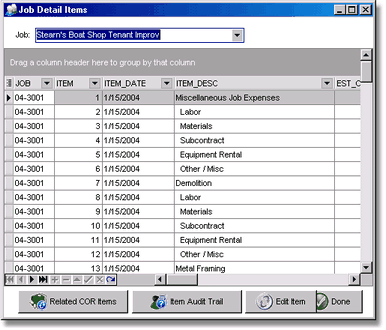
| • | Related COR Items Button |
| This option is used to associate estimate detail items with the Change Order Request log entries from the Project Management Module. For more information, refer to the discussion on Detail Items in the COR Log section of the Project Management Module. |
| This option is used to display the history of changes made to estimate detail items file (estdetl.adt). Due to the fact that items in this table have a big impact on the various job cost reports, an audit trail is now made on any item that is changed or deleted from any screen in the AccuBuild System including Modify Data, Job Templates, Estimate Imports, Related COR Changes from the Project Management module, as well as changes made on the Job List. This will make it much easier to locate changes to estimate and contract amounts, as well as phase codes and item dates. Each audit record will contain a list of the fields that were changed with the old value and new value of the field. If a record is deleted from this table, the item description field will be updated with the User Name making the deletion prior to the record being deleted in order to create an audit trail of the deleted record. |
| • | Edit Item Button |
| This option allows editing of the fields on the selected COR Detail Breakdown item; you may not edit a COR Master record from this screen. |