The COR Cost Breakdown Items Tab is used primarily as a portal to the COR Group Pricing Screen which is used to create or edit items on the COR.
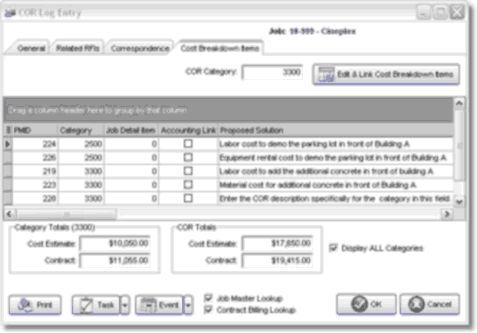
•This screen also displays a read-only grid of the items that have been created for the COR.
oLike all grids in AccuBuild, you can customize your view of this list of items by selecting the columns to display or sort by dragging column(s) into the group section above the column headers.
•If there are multiple categories attached to the COR, click the Display ALL Categories Box to view all items on all categories.
•This screen also displays the individual category totals and the overall COR totals for both estimated costs and contract billings.
•Click the Edit & Link Cost Breakdown Items Button to access the COR Group Pricing Screen.
oThe COR Group Pricing Screen can also be accessed from a pop-up menu by right-clicking on the COR on the PM Log.