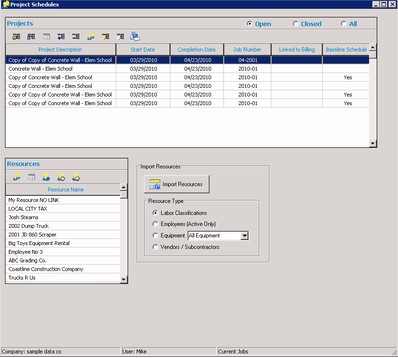The AccuBuild Scheduling Module is used to create project schedules which incorporate both resources and tasks. The resources and tasks can be created manually or they may be imported from the AccuBuild data files. Resources are imported to a global resource list which is available to all projects and are pulled from work classification codes (union file), employee list, vendor / subcontractor list, and the equipment list. Tasks may be imported by linking the schedule to an AccuBuild job number and then importing selected job detail items (estimates, billing items, sub payment sheet items) to the schedule.
In addition to scheduling tasks, one of the biggest benefits of the AccuBuild Scheduling module is the ability to produce Cost Loaded and Billing Loaded schedules. When the schedules are linked to a job in the accounting system, a vast amount of cost and revenue projection data can be tracked on a daily basis including scheduled costs, revenues, and profit as well as actual costs, revenues and profits. In addition, these schedules can be used to track cash flow and schedule employees and equipment as task resources.
Other benefits include automatic import of completion percentages from the job schedule to the schedule of values for contract billings and importing of schedule tasks and resource usage to the Daily Reports in the Project Management module.
Getting Started |
|
List of Resources |
|
Import Resources |
|
List of Project Schedules |
|
Project Schedule Screen (Gantt Chart) |
|
Project Calendar |
|
Reports |
|
Integrity Tests |