If you need to void a Corpay Virtual MasterCard payment, then you will need to know the following information to perform the necessary steps to reverse the transaction:
A.What is the Corpay check number(s) related to the payment?
1.Go to Ledger > Check Register and print the activity for the Corpay liability account so that you have a record of the check number assignment.
a.Each invoice RECORD is assigned a SEPARATE check number which represents the last six digits of the VMC. This means that if a single vendor invoice consists of multiple records (different job / phase / account combinations), then MULTIPLE check numbers will exist for the same vendor invoice number.
2.Go to the Payables > Void Check option to reverse the check(s). This will reinstate the invoice(s) into open a/p.
3.Proceed to Step B.
B.Has the Payment file already been successfully transferred to Corpay?
1.If YES, then contact Corpay immediately to make sure that the payment is canceled on their end.
•Note: During the 'Send Payment' process, AccuBuild will attempt to automatically transfer the payment file to Corpay. You would have received a confirmation message that the file has been transmitted successfully.
2.If NO, then this means that the automatic file transfer failed. Review the process dialog box to determine the cause of the failed transfer and make your corrections if you would like to attempt to transmit the file again. If you do not intend to re-transmit the file, then you will need to manually remove the file from the \AccuBld8\Corpay\VirtualMC\CN0XX\Pending Uploads folder. The transfer file is stored under the appropriate calendar year / month folder. (Note: The '0XX' in the CN0XX folder represents the company number.)
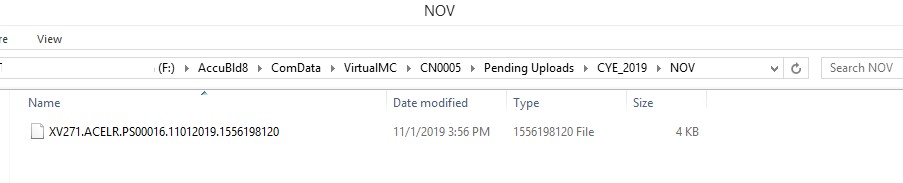
3.Proceed to Step C.
C.Will the vendor still accept this type of credit card payment?
1.If YES, remember that the vendor's invoice records have been reinstated in Step A after voiding the check records. You may need to either issue a new payment through Corpay or void the existing invoice records if the invoice should not be paid.
2.If NO, be sure to disable the 'Pay A/P Invoices with Virtual MasterCard' option found on the Clients > Account tab. All unpaid invoices for the vendor will then become immediately available for payment through the Payables > Schedule Payments option.