If the upload process failed on a Corpay payment file, the file is saved in the \AccuBld8\Corpay\VirtualMC\CN0XX\Pending Uploads folder under the appropriate calendar year and month folders. (The '0XX' in the CN0XX folder represents the company number.)
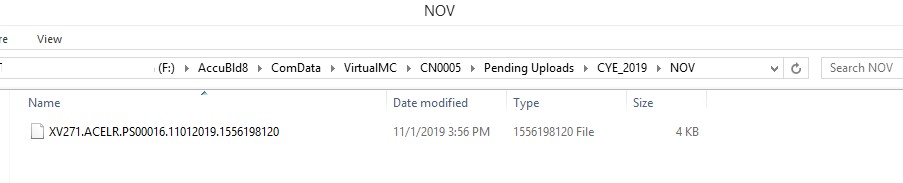
Once the problems for the upload failure have been resolved, simply choose the menu option Transfer Pending Corpay VMC Payment Files which will allow you to browse to the desired upload file and attempt the process again. Once the file is successfully uploaded, the file will be removed from the pending file and stored in the Uploads Folder.