Enhancement Note: As of December 2019 (Version 10.1), a new form has been added by Aatrix for the Equal Employment Opportunity Employer Information Report EEO-1 Component 2 data:
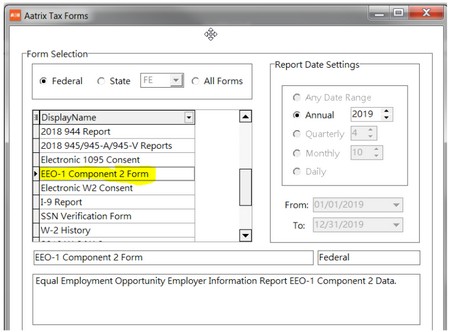
While some of the form fields will require manual entries during processing, the employee detail information (page 2 and subsequent pages) regarding ethnic code, work category, wage bracket and hours will be fed by AccuBuild data provided that the ethnic code and labor categories are set up correctly in the Employee Center.
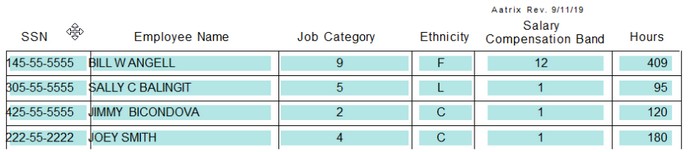
The Equal Employment Opportunity Report recaps the employee count or hours on each project based on the employee gender and ethnic code as set up in the employee list. In addition, each employee must have either a department code or union code linked to their employee file depending on the report option selected.
Note: The EEO report will be based on the CURRENT department code or union code in the employee file and NOT on the timecard entries. Once you have determined which report option you will use, based on either the department code or union code, you should continue to print the report in the same manner from month to month.
•Single Job Report
| Use this option to select a single job. |
•Certified Payroll Employees Only
| If this box is checked, then only the employees that are included for certified payroll are included in the report, otherwise all workers on the job are included in the report. |
•Include NON Job Employees
| Use this option to include all employees that were NOT coded to a job and they will be grouped on a separate sheet with a blank job description. Only use this option when all jobs are included in the report. If a single job is selected OR the Certified Payroll Employees Only option is selected, then only employees that have been coded to a job will be included on the report. |
•Report Option
| The Employee Count option will report on the number of employees on each job while the Employee Hours option will report on the number of hours worked on each job. |
•Work Classification
| This option allows you to select which work classifications are to be shown on the report. Department Code Descriptions will group the report totals according to the department code linked to each employee in the employee list. Union Code Descriptions will group the report totals according to the union code linked to each employee in the employee list. Note: Make sure you have a valid department code or union code linked to each employee that you want included in the report. |
•Report Cutoff Dates
| This report can be generated by transaction date or week ending date and is usually created for one month at a time. |
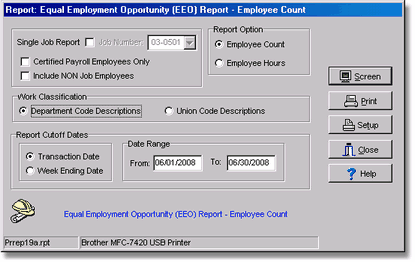
The Report itself contains several columns as follows:
•Total Employees - This total includes all journeymen, apprentices and trainees combined.
•Total Minorities - This total includes only minority journeymen, apprentices and trainees. This column plus the totals in the 'White' ethnic column will equal the 'Total Employees' column.
•Ethnicities - This is the 'Total Employees' column broken down by ethnicity, therefore, these totals include all journeymen, apprentices and trainees.
•Apprentices - This is a total of apprentices only.
•On-the-Job Trainees - This is a total of trainees only.
•Journeyment - The Journeyman classification does not have a column of its own on this report. Simply subtract the 'Total Apprentices' and the 'Total Trainees' from the 'Total Employees' to calculate the total journeymen.