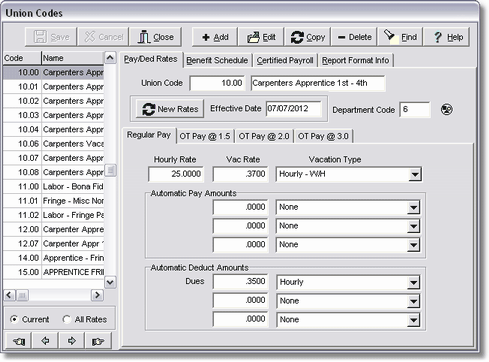The Union Codes screen is used to maintain the various union or prevailing wage pay rates that will be utilized by your company. The union code file will keep a historical list of the union codes with their rates as of the rate effective date. This historical list will then enable you to print a single union report for any monthly period even when there has been a rate change during that reporting period.
This screen contains four tabs that are labeled Pay/Ded Rates, Benefit Schedule, Certified Payroll, and Report Format Info.
The Pay/Deduct Rates Tab and the Benefit Schedule Tab both contain separate fields for regular and overtime rates. Depending on the timecard transaction code, AccuBuild will use the appropriate regular or overtime rates for each union code to calculate the wages, deductions and burden amounts. Set up of the union codes will be easier if you complete all of the regular rates on both tabs BEFORE you save the code. AccuBuild will then copy the regular rates to the overtime rate fields which can then be individually edited as needed.
Note: If the overtime base rate field is zero, then the system will use the base hourly rate found on the Regular Pay Tab and then multiply the rate by the overtime factor. If the regular base rate field is zero in the union file, then the system will use the base hourly rate found in the employee file.
Use the Copy Button to copy an existing set of union codes (ie. all the 10.xx codes) to a new set of codes to expedite the setup process.
Create a New Union Code |
|
Changing or Deleting Union Codes |
|
Copy a Set of Union Codes to Create a New Code |
|
Prevailing Wage Issues |