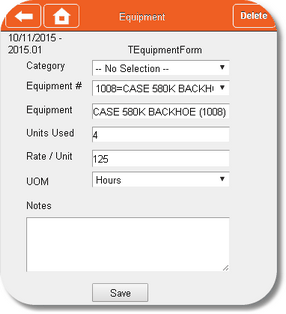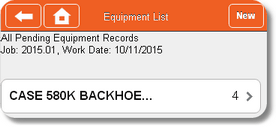| 1. | To record the equipment that was used on that day, click New. |
| 2. | Choose the associated Category from the list. The categories must be established on the job in the Project Management module before one can be selected on this screen. |
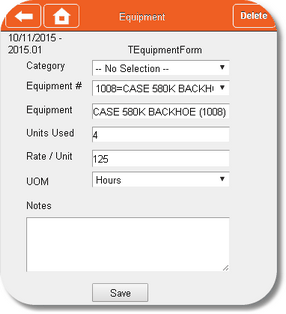
| 3. | Select a piece of equipment from the list. The list of equipment must be established in the Equipment module before it can be accessed on this screen. Note: The System Administrator may control which categories of equipment may be viewed on this screen. Please refer to the Payroll > Time Card Worksheets > Properties option. |
| 4. | Enter the number of units used. |
| 5. | Enter the rate per unit. |
| 6. | Select the unit of measure: Units, Day, Hours, Minutes |
| 7. | Enter additional information in the Notes as needed. |
| 8. | Click Save to record your entry. Click on an entry to display the information in detail. Click the Back button to return to the Field Reporting main menu. |
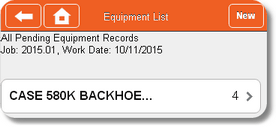
|