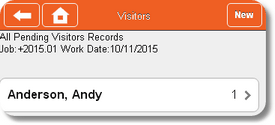The Visitors option is used to record individuals, other than subs or employees, on the job site.
| 1. | Click New to create a new record. |
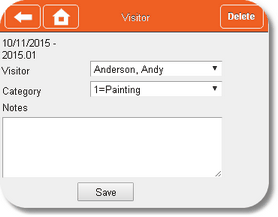
| 2. | Select a name from the list. The contact must be set up in the Email Contacts list of the Clients module before it can be selected on this screen. |
| 3. | Select the category from the list. The categories must be established on the job in the Project Management module before one can be selected on this screen. If the contact is also a Team member on the project, then the category associated with the Team member will be automatically assigned to the entry. |
| 4. | Enter additional information in the Notes field as needed. |
| 5. | Click Save to record your entry. Select the Delete button to remove the record. Click the Back button to view a list of the visitors entered on the current Daily Report. Click on an entry to display the information in detail. Click the Back button to return to the Field Reporting main menu. |
| 6. | Your entries are immediately posted to the Daily Report Log in the Project Management module. |