In order to begin using the routing feature, you will want to determine which users should have access to the administrative features of the Document Routing Screen. These administrative features are set up using the Restriction Settings in the User and User Group setup screens:
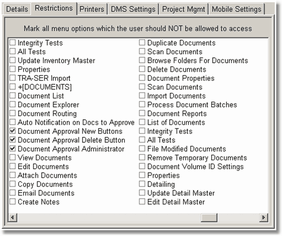
•Document Approval New Buttons – If this option is not checked, then the user will have the ability to scan and/or attach new documents to the system for routing to other users in the system. Be sure to check this menu option if you want to disable this feature for the selected user or user group.
•Document Approval Delete Button – If this option is not checked, then the user will have the ability to delete documents from the approval process and/or restore previously deleted documents using the Recycle Button. Be sure to check this menu option if you want to disable this feature for the selected user or user group.
•Document Approval Administrator – If this option is not checked, then the user will have access to review ALL user documents in the document approval system. When this option is checked, the user will only be able to process their own approval documents.