The Document Routing feature allows accounts payable invoices to be scanned and/or attached in the system and routed to the appropriate user(s) for approval prior to the invoice payment process.
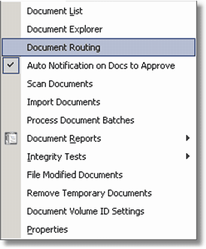
The new status bar field titled Docs to Approve, located at the bottom of the AccuBuild Desktop, will indicate how many documents are waiting for approval by the current user. You can click on this field to open the document routing screen when there are one or more documents to be approved. If the Auto Notification option on the Documents menu is checked, then the user will be notified whenever there is an increase in pending documents. The timing (frequency) of the notification will depend on the setting in the Document Properties Screen.
![]()
Document Approval Security |
|
|
Document Routing Screen |
Approval Process |
|
Document Routing Technical Notes |