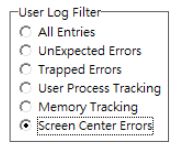Version 10.2.0.3 RED - 02/09/2022
Version 10.2.0.3 BLUE - 03/10/2022
Version 10.2.0.3 GREEN - 04/20/2022
Version 10.2.0.3 PURPLE - 05/13/2022
Version 10.2.0.3 TEAL - 05/19/2022
Version 10.2.0.3 MAROON - 06/08/2022
Version 10.2.0.3 NAVY - 06/14/2022
Version 10.2.0.4 - 07/09/2022
ACCOUNTS PAYABLE
•ENHANCEMENT - New Discretionary Data field for ACH Bank Accounts [PMID Ref No 27573] 10.2.0.3 RED
Changes were made to the Bank Account settings for the Accounts Payable ACH Settings Screen. A new field titled 'Discretionary Data (Field 4)' has been added for the Company / Batch Header Records so that this field can be set up with each bank account when the processing bank requires specific settings for this field.
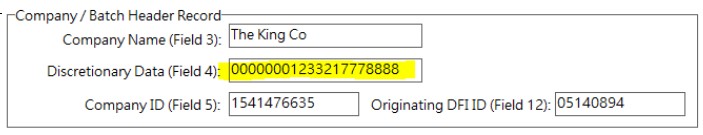
If your bank requires this field, you will need to fill in the entire field for a length of 20 characters. Be sure to check with your bank as to the format specifications for this field. If your bank does NOT require this field, then you can leave it blank. This field will be blank for any existing bank accounts that are already set up in your company so that no changes are required for existing ACH settings.
When the ACH Files are being created, the new Discretionary Data field contents will be copied to the Process ACH File Screen as shown:
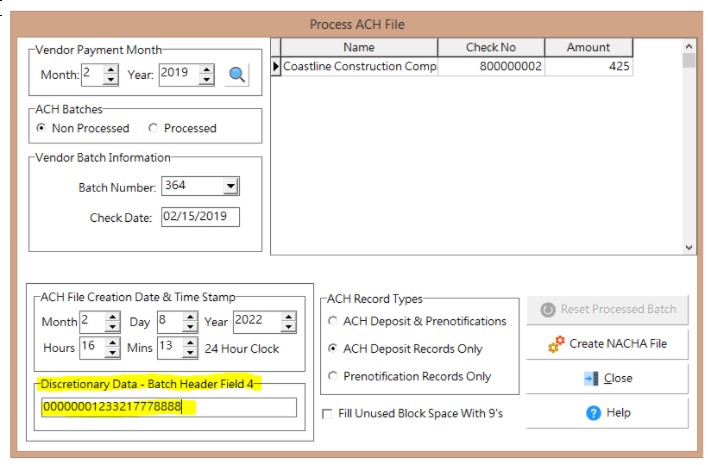
Changes to the Discretionary Data field cannot be made on the Process ACH File Screen and an warning will be displayed if you attempt to change this field while in this screen. Changes to the Discretionary Data field must always be made in the Payables > Properties > ACH Settings Screen.
•ENHANCEMENT - New Report: MAR AP Aging Error Report [PMID Ref No 27721] 10.2.0.3 BLUE
A new MAR Library Report has been added to the Accounts Payable Reports list which checks for problems with the unpaid invoice balance. This report reconstructs each payable invoice balance by rebuilding the payable amounts and subtracting the unpaid amounts on each invoice and comparing the computed balance to the current open balance on the invoice (if any). This can help to pinpoint issues when they arise which can happen with batch log editing.
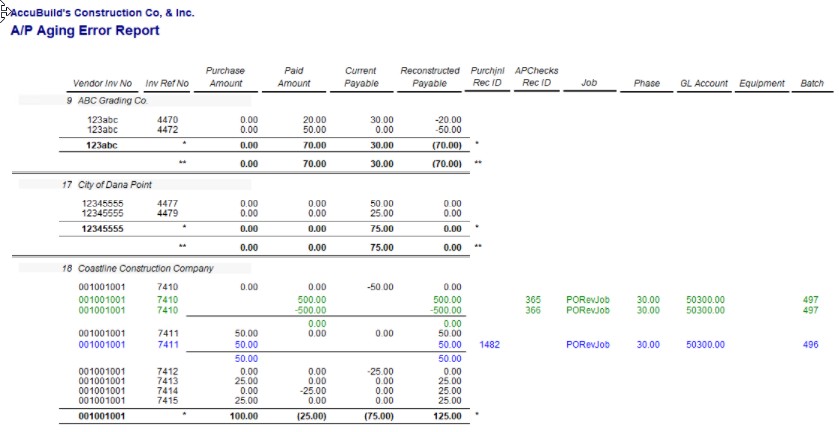
•ENHANCEMENT - Comdata name change to Corpay [PMID Ref No 28014] 10.2.0.3 BLUE
The AccuBuild System has been updated to incorporate the name change from Comdata to Corpay. All of the process for paying vendor invoices with a Virtual MasterCard are the same, only the menu names have been changed to reflect the new company name as shown:
•Pay Invoices with Corpay Virtual MasterCard
•Transfer Pending Corpay VMC Payment Files
•Check Corpay FTP Site for Processed VMC Files
•Update Microsoft Drivers for Corpay File Transfers
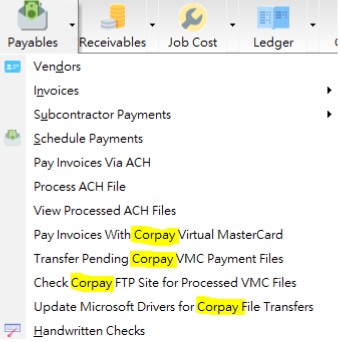
Two of the Comdata MAR reports were renamed to reflect the new Corpay company name:
•A/P Proposed Payments - Corpay MasterCard
•Corpay Vendor Match Report
In addition, the Corpay Vendor Match Report was updated to include new field requirements from Corpay. This report can be generated as a regular MAR report and can also be generated as an MAR Data View in order to export the report to Excel.
The new columns include the vendor totals for Spend Volume, Number of Transactions (Checks or ACH Payments) and the General Ledger Account (Bank Account or Credit Card Account) where the payments were drawn from.
•ENHANCEMENT - Handwritten Check Enhanced Data Validation [PMID Ref No 27721] 10.2.0.3 BLUE
A new error trapping mechanism was added for Handwritten A/P Check entreies when an entry is linked to an Open payable Invoice to make sure the coding on the Handwritten Check matches the original coding in the Purchase Journal (purchjnl table) and the Open AP Invoice Records (openap table). This new test will check to make sure the job number, phase number, gl expense account number, and the equipment number all match before allowing the Handwritten Check to be posted. If a coding mismatch is encountered, the invoice reference number field (inv_ref_no) will be included in the error message so that the entry can be corrected:
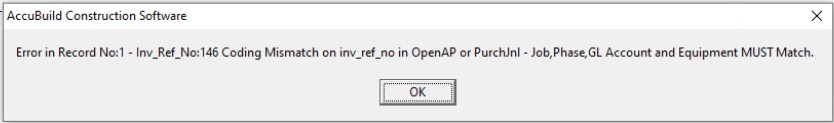
•CORRECTION - Payable Invoice Test for Invalid Job Numbers [PMID Ref No 29495] Version 10.2.0.4
The posting process for Payable Invoices now checks to make sure the job number on any invoice entry exists on the job list so that a new job does not get added during the posting process. The test is necessary in order to make sure that any imported vendor invoices using the AccuImporter Utility are checked for valid job numbers before allowing the entry to be posted. If invalid jobs are found, they will be displayed on the screen and the posting process will be canceled.
ACCUIMPORTER
•ENHANCEMENT - Inventory Transfer Import [PMID Ref No 28354] 10.2.0.3 PURPLE
The Accuimporter Utility has been updated to support importing of Inventory Transfer records. A sample excel template for the inventory transfer records (import_inventorytransfers.xlsx) can be found in the AccuBuild Samples\AccuImporter folder:
![]()
DOCUMENT ROUTING
•ENHANCEMENT - Document Routing Grid Enhancements [PMID Ref No 29141] Version 10.2.0.4
The document routing grid for payable invoices has been updated with new fields and functionality as documented below:
oThe automatic column sizing has been disabled so that the columns can be manually adjusted for the desired width. If the columns exceed the width of the screen, a scroll bar will now be displayed at the bottom of the grid to view additional columns as needed. Any resizing of the column widths will now be saved and restored each time the screen is opened.
oThe Routing Instructions, Hold Instructions, and Hold By User Name are now included as new columns inside the grid so that they can be accessed without the need to open the Approval Settings Screen:
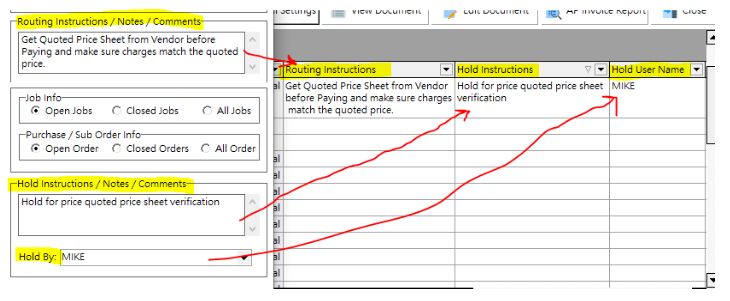
These new columns include all the sorting and filtering options as the other columns in the grid which can be very helpful. For example, you can use the NonBlanks filter option to only display invoices that contain Routing or Hold Instructions.
oA new Settings Menu option has been added entitled Adjust Cell Height on Cell Overflow. When this menu option is checked, the column height for the Routing Instructions and Hold Instructions will adjust automatically in order to display the entire description. This setting will always be enabled by default when the screen is first opened. You can uncheck this menu option to make all of the cell heights the same.
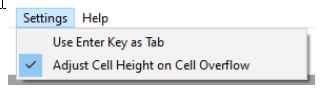
EQUIPMENT
•CORRECTION - Equipment Journal Test for Invalid Job Numbers [PMID Ref No 29495] Version 10.2.0.4
The posting process for Equipment Journal entries now checks to make sure the job number on any journal entry exists on the job list so that a new job does not get added during the posting process. The test is necessary in order to make sure that any imported equipment entries using the AccuImporter Utility are checked for valid job numbers before allowing the entry to be posted. If invalid jobs are found, they will be displayed on the screen and the posting process will be canceled
GENERAL LEDGER
•CORRECTION - MAR Financial Statements Net Income reserved Account [PMID Ref No 27616] 10.2.0.3 RED
The MAR Financial Statements use a reserved G/L Account number for tracking net Income which is account number 30400.00. If this actual account number is set up in your company Chart of Accounts, it will cause formatting issues with duplicate lines on the balance sheet.
If you have this account in your Chart of Accounts, then you should set up a new account number to replace it and move the balance to the new account number and then remove the account from the Chart of Accounts.
AB will now check for account 30400.00 and give the following warning message (along with the account description) when it is detected:
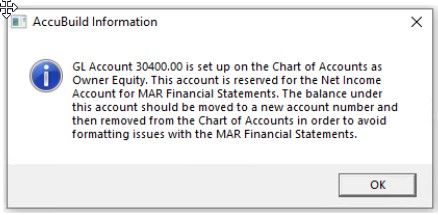
This account check will be performed on multiple screens:
•Chart of Accounts - checks for account 30400.00 when the COA screen is closed.
•General Ledger Integrity Tests
•Financial Statement Account Type Codes - checks for account 30400.00 when the 'Check for Errors' button is selected.
•CORRECTION - General Journal Test for Invalid Job Numbers [PMID Ref No 29495]
The posting process for General Journal entries now checks to make sure the job number on any journal entry exists on the job list so that a new job does not get added during the posting process. The test is necessary in order to make sure that any imported journal entries using the AccuImporter Utility are checked for valid job numbers before allowing the entry to be posted. If invalid jobs are found, they will be displayed on the screen and the posting process will be canceled.
•ENHANCEMENT - MAR Financial Statements
oConsolidated Script Library [PMID Ref No 29193] 10.2.0.3 NAVY
The MAR Financial Statements routines that are used to build the consolidated general ledger detail tables have been updated for speed performance by consolidating the transaction detail totals to be grouped by account number and transaction date. The full detail versions for the consolidated companies are still available for custom reporting or for use in MAR Data View reporting:
▪MAR_Consolidated_GLDETAIL - contains the summarized totals by transaction date
▪MAR_Consolidated_GLDETAIL_Original - contains the full consolidated transaction detail
The Consolidated Script Class has also been updated to allow for tailored copies of the class to be created in order to define which companies in the AccuBuild Installation that are to be included in the consolidation process. Class Number 668 represents the consolidated financial statement script and can be modified to create the user table entitled ConsolidatedCompanyNoList.
NOTE: When this class is not modified, then the consolidated tables will only contain data from the current that the user is logged into. The script MUST be modified in order to include other companies. Please contact AccuBuild Support for more information.
oExport Versions [PMID Ref No 14751] 10.2.0.3 NAVY
Three new versions of the MAR Income Statement reports are included in this release which have been modified for the percentage column in order to correct the export to Excel issues that occur when the percentages are negative. These new reports are named the same as the original versions with the addition of the Export label added to the report name:
▪GLREP06D.669 - MAR Income Statement - Export
▪GLREP06E.669 - MAR Income Statement - Colored Groupings - Export
▪GLREP06F.669 - MAR Income Statement - Monthly & Total Activity - Export
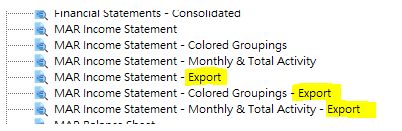
JOB COST
•ENHANCEMENT - Contract Billing - Draft (Pencil) Copy Feature [PMID Ref No 28735] 10.2.0.3 MAROON
A new version of the Contact Billing Screen is now available which handles the process for saving and recalling draft (pencil) copies of the contract billings so that they do NOT have to be posted before getting final approval. The draft copies will be stored in the use's AccuBuild folder and can later be recalled for revisions and / or final posting through the system.
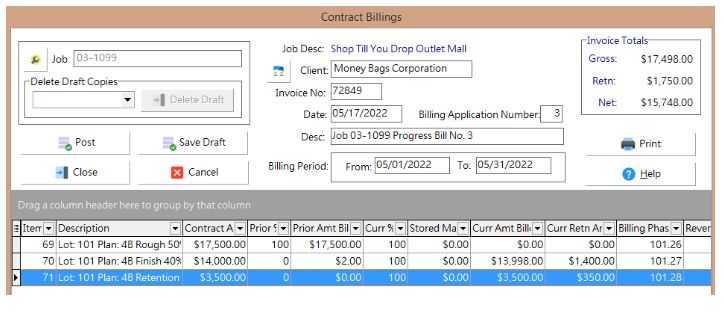
MY ACCUBUILD REPORTS (MAR)
•CORRECTION - Advanced Filters Issue with Large Number of Jobs [PMID Ref No 28846] 10.2.0.3 PURPLE
A problem existed when the Advanced Filters were used with Job Cost reports and a large number of jobs were included in the filtered list. This limit was usually in excess of 1,200 jobs being selected. The work around for this issue was to add additional filter selections in order to reduce the number of projects selected. This issue has been corrected in this release to increase the number of jobs that can be selected with the Advanced Filters option.
•ENHANCEMENT - AIA Billing Worksheet Reports added to MAR Report Library [PMID Ref No 9549] 10.2.0.4 MAROON
The MAR report library has been updated with two new versions of the AIA Billing Worksheet. Previously these worksheets were only available in the traditional Crystal Reports format. When these new reports are set up as an MAR Data View, you will be able to group, sort and filter the worksheets with much more flexibility.
oJCREP01D.502 - AIA Billing Worksheet
oJCREP01E.502 - AIA Billing Worksheet - Subcontractor Info
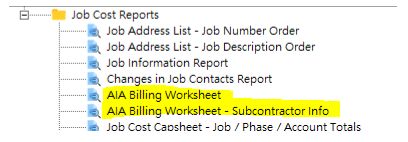
ORDERS
•CORRECTION - Purchase Order Correcting Invoice Entries [PMID Ref No 27890]
When PO invoice entries were made to reclassify or correct an entry that was coded to the wrong item on the PO, and the net amount of those entries was zero, the invoice descriptions were blank on all of the related transaction records during the posting process. This issue has been corrected.
•CORRECTION - Purchase Order Invoice Entries Accrued Sales Tax [PMID Ref No 28790] 10.2.0.3 PURPLE
When PO invoice entries were entered and the sale tax amounts were being accrued, the system would allow the invoice to be posted when the sales tax district was not set up with a sales tax payable account number. When this happens, the general ledger entries for the posting would be missing the credit amount for the sales tax liability causing an out of balance within the ledger transactions.
The work around was to make sure that the Sales Tax District table ALWAYS contained a valid tax liability account for every tax district. This issue has been corrected in this update and the system will now cancel the posting process if the account does not exist for the tax district
•CORRECTION - Purchase Order Correcting Invoice Entries [PMID Ref No 27890] Version 10.2.0.4
When Stock Order items are edited and the Inventory Part Number is changed, the system will now check to make sure there are no previous receivers for the edited item before allowing the Part Number change to be saved. If receivers exist, and the total quantity for all receiver transactions is not zero, the change will NOT be allowed and the following message will be displayed:
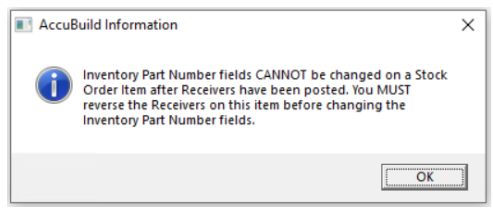
If you still need to change the Inventory Part Number, you will need to make a reversal receiver entry to set the received quantity back to zero before changing the Part Number.
PAYROLL
•CORRECTION - Timecard Worksheet Job Number data field control [PMID Ref No 27671] 10.2.0.3 BLUE
The Job Number data control at the bottom of the Timecard Worksheet screen has been updated to immediately change the Certified Checkbox next to the control to reflect the certified payroll setting in the Job List for the selected job. Previously, the Certified Checkbox was not changed until the user moved off the Job Number data control via the mouse or tab key.
Important Note: When using the Job Number data control at the bottom of the screen, it is important to note that the certified payroll setting for any added time card records will be based on the Certified Checkbox next to the Job Number date control, regardless of the setting on the Job List. This allows for the user to override the certified setting for any job when using the Job Number data control.
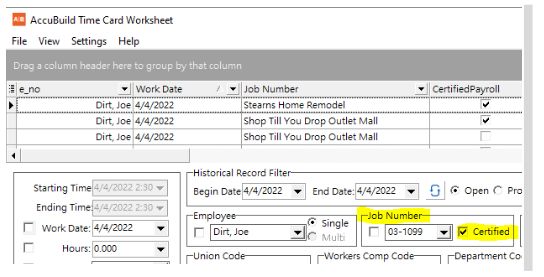
•ENHANCEMENT - Timecard Worksheet Exception Report Update [PMID Ref No 27884] 10.2.0.3 GREEN
The Payroll Time Sheets exception reports have been updated with a new error code to flag time entries that are charged to a job and phase, but the phase does not exist on the job or on the phase master list. When these types of phases are allowed to be posted, the phase is set up on the job with a phase description entitled “ ** New Phase ** ”. This new exception error will help to alert the user when these new phase codes exist so that the phase can be modified in order to avoid the phase from being added to the job.
oPayroll Time Sheets - By Job - Exception Errors
oPayroll Time Sheets - By Employee - Exception Errors
▪ErrorCode 1150 - Phase does NOT exist on the Job or on the Phase Master List
(MAR Report Class 265 - INSERT Class 1613 - Seq No 20)
NOTE: The new Exception Report error will NOT prevent a new phase from being imported for the payroll process. If you need to block these phase situations from being imported during the payroll process, please contact AccuBuild Support for implementing the Advanced Setting regarding Time Card Business Rules Check which can be enabled and set up to prevent these entries from being posted.
oThe Advance Setting entitled TimeCardWorksheetImportBusinessRulesCheck uses the stored procedure entitled sp_ab_TCWorkSheetImportRulesCheck that can be tailored for individual company requirements to stop the import process when problematic records are encountered.
•ENHANCEMENT - Timecard Worksheet Exception Report Update [PMID Ref No 27884] 10.2.0.3 GREEN
The Payroll Time Card Listing Exception Reports reports have been updated with a new error code to flag time entries that are charged to a job and phase, but the phase does not exist on the job or on the phase master list. When these types of phases are allowed to be posted, the phase is set up on the job with a phase description entitled “ ** New Phase ** ”. This new exception error will help to alert the user when these new phase codes exist so that the phase can be modified in order to avoid the phase from being added to the job.
oPayroll Time Card Listing - Employee Number Order - Exception Errors
oPayroll Time Card Listing - Employee Last Name Order - Exception Errors
▪ErrorCode 1170 - Phase does NOT exist on the Job or on the Phase Master List
(MAR Report Class 632 - INSERT Class 1614 - Seq No 20)
•ENHANCEMENT - Payroll Tax Tables for 2022 [PMID Ref No 26289] Version 10.2.0.4
oAlabama - The state income tax tables have been changed for Alabama effective for April of 2022. 10.2.0.3 GREEN
oIdaho - New 2022 state withholding tax tables have been issued for Idaho as of June 15, 2022. 10.2.0.3 NAVY
oMaryland - The 2022 standard deduction amounts for the state of Maryland were updated for new changes published in March of 2022. The tax table calculations have been updated with these new changes. 10.2.0.3 GREEN
oUtah - The state income tax rate has changed for Utah effective for May of 2022. 10.2.0.3 GREEN
•CORRECTION - Labor Distribution Codes (LDC) Union Code Lookup [PMID Ref No 28641] 10.2.0.3 GREEN
oThe Labor Distribution Code lookup routine for union codes had an issue with some union codes where the decimal position of the code was set to 99. This occurred with both the time card entry screen and the timecard worksheet entry screen and has been corrected in this release
PROCORE INTEGRATION
•ENHANCEMENT - Elapsed Time Tracking Feature Added to Job Cost Process [PMID Ref No 20152] 10.2.0.3 BLUE
The processing steps involved in updating the Procore Projects with job to date costs from the AB system have been updated with time tracking features to identify any bottlenecks in the update process. The Synchronization Log now contains elapsed time measures for each of the steps when the Job to Date costs are pushed to Procore. The elapsed time will be formatted in the log as shown:
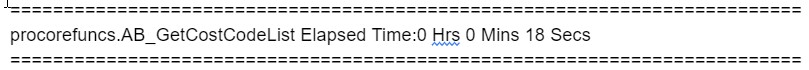
•CORRECTION - Change for Job To Date Costs using Cutoff Date [PMID Ref No 20152] 10.2.0.3 BLUE
The job to date costs that are pushed to Procore from the AB Job Cost System were not respecting the cost cutoff date when selected by the user, and were instead pushing the totals to date. This issue has been corrected.
•ENHANCEMENT - Procore Marketplace Production Release [PMID Ref No 20152] 10.2.0.3 TEAL
The AccuBuild Procore Integration has been updated from the Sandbox Beta Version to the official Production Release to be listed on the Procore Marketplace. This release involves a slight change to how the Procore Login Credentials are handled and set up during the implementation process. The Client and Company credential settings are now handled seamlessly and have been eliminated from the Procore Customer Account Information groupbox
Install AccuBuild Construction App in Procore
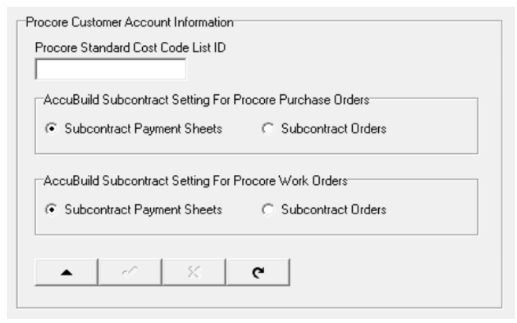
•ENHANCEMENT - New Procedure for filtering Job To Date Cost Phases [PMID Ref No 20152] 10.2.0.3 MAROON
The Stored Procedure Library for the AccuBuild Procore Integration has been updated with a new procedure which documents how to tailor the selection of Job Cost Phases that should be included in the Job To Date Cost Synchronization Process. This will allow us to help our clients implement specific business rules for selecting which cost phases are synchronized with Procore. The default method is to update Procore with any cost phase that has cost transactions for the selected cutoff date option.
For example, if you want to include all phases include those with no cost amounts, then a tailored procedure can be set up for your specific company business rules. Another option may be to set up a User Defined (UDF) Field on the job cost phases to flag any phases that you do NOT want to push to Procore.
•PC_AB_SetRecordtypesForSync_BudgetLineItems - Original Library Procedure
•PC_AB_SetRecordtypesForSync_BudgetLineItems_IncludeZeroCostPhases - Custom Procedure Example.
PROJECT MANAGEMENT
•ENHANCEMENT - Production Units by Detail Item Stored Procedure Changes [PMID Ref No 27558] 10.2.0.3 BLUE
The stored procedures that are used in the screen entries and MAR reporting for the Production Units by Detail Item processes have been updated and the original stored procedures have been saved as an archived version. The BidItemMaster table that is produced from these procedures has been updated with two new fields and a formula change for the Bid Item Percent Complete field.
•TaskHoursAllowed - this field represents the hours earned on the bid item tasks
•BidItemHoursAllowed - this field represents the hours earned on the bid items for all related bid item tasks
•BidItemPcntCompl - This formula has been changed to now compute the percentage complete on the bid items using the estimated bid items and the hours earned on the bid items
The following stored procedures were updated with the new changes:
•abm_Get_DPU_BidItemMasterRecs_Lookup
•abm_Get_DPU_BidItemMasterRecs_FullDetail_Lookup
The original stored procedures have been maintained in the library for archive purposes:
•abm_Get_DPU_BidItemMasterRecs_Lookup_03092022
•abm_Get_DPU_BidItemMasterRecs_FullDetail_Lookup_03092022
•CORRECTION - Report Script Update for Change Order Form [PMID Ref No 28120] 10.2.0.4 MAROON
The report script for the Change Order Form (Class 341) has been corrected when computing the prior Change Order amounts on a subcontract. Previously, the calculation excluded internal CORs for subcontracts. All subcontract change orders will now include both internal and 'normal' CORs in order to provide the correct 'Previous Change Orders' and 'Revised Subcontract' calculations on the CO form.
•CORRECTION - Change Order Screen [PMID Ref No 28141]] 10.2.0.4 MAROON
The Change Order Screen had erroneously allowed any COR type be linked to any Change Order type. The Change Order Screen has been updated to follow these business rules:
•If the Change Order has a type of 'internal', then only internal CORs may be linked to it.
•If the Change Order has a type of 'normal', then only 'normal' CORs may be linked to it.
•If the Change Order type is null, then CORs will not be allowed to be linked to it. The Visibility field on the CO Log will be empty. This should not occur in normal daily functions and could indicate that a user has modified the data table. Contact the AB Support Team at steam@accubuild.com for assistance to repair the record.
•CORRECTION - Change Order Form - Formatting Correction [PMID Ref No 28161] 10.2.0.3 GREEN
One of the MAR Library Forms for Project Management has been updated with a formatting correction to expand the width of the amount field entitled: revised contract sum prior to this change order
•PMC02.241 - Change Order - Owner and Subcontractors
SYSTEM CONFIGURATION
•ENHANCEMENT - Company Based Stored Procedures Version Check [PMID Ref No 27624] 10.2.0.3 RED
New processes were added during the Open Company routine to maintain a version number for the company based stored procedures in order to trigger an automatic update of the company stored procedures for any company that is not current. This version check has always been performed at the global level and for the first company that is opened after a new update is installed. This change will now ensure that ALL companies will be checked each time they are opened so that the user will never have to refresh the stored procedures manually when there are multiple companies i their AccuBuild installation.
•CORRECTION - Error trapping added for scroll bar messages [PMID Ref No 9549] 10.2.0.3 GREEN
Changes were made to trap the unnecessary program exception message: "The window does not have scroll bars" from being displayed to the end user. These messages will now be logged in the User Activity Log only as a record type 3 entry. These messages can be reviewed using the User Log Filter entitled: Screen Center Errors.