The following steps must be performed in the Procore program in order to establish a data connection with AccuBuild Construction Software.
1.In Procore, go to the App Management screen and select Install Apps. During the installation process of the AccuBuild Construction app, Procore will display the permissions required by this integration; click Install.
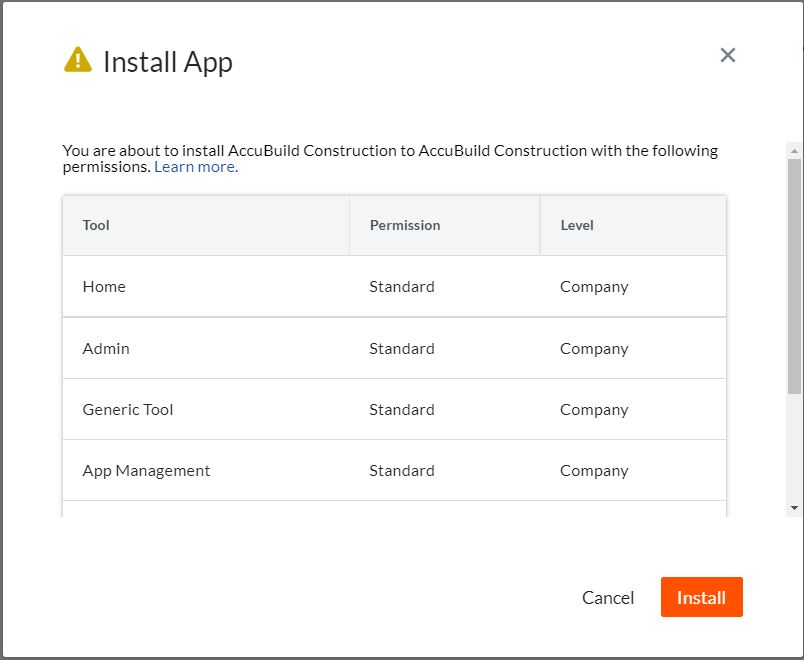
2.During the installation process, the company administrator has the ability to select one or more Procore projects that will be allowed to be accessed by AccuBuild Construction Software. This project list can be updated at any time in the App Management window.
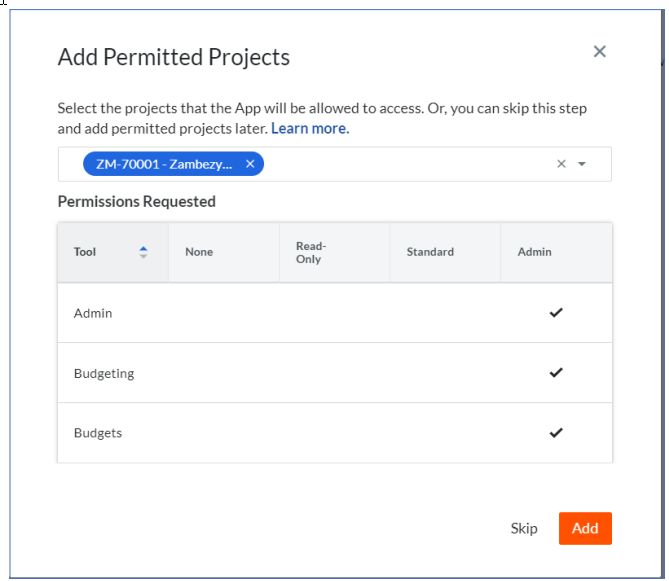
| 3. | After the AccuBuild Construction app (data connection) has been installed, it will be displayed on the Company Tools > Admin > App Management screen as follows: |
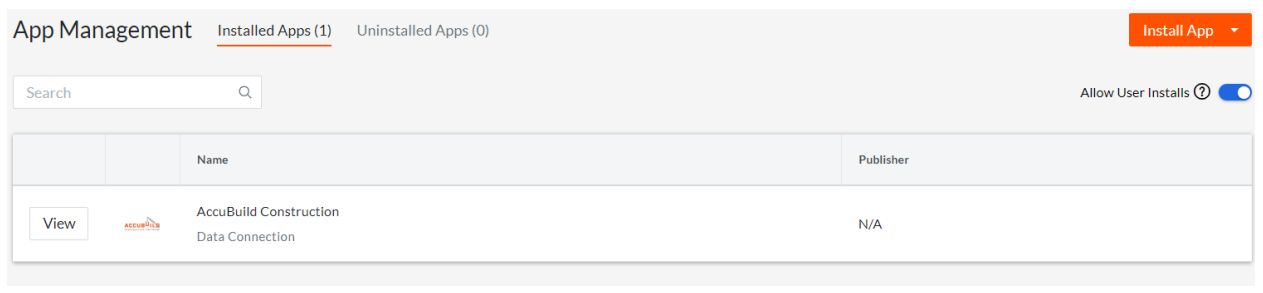
| 4. | Tap the View button and then Permissions to view and update the project list that is accessible by AccuBuild Construction Software. |
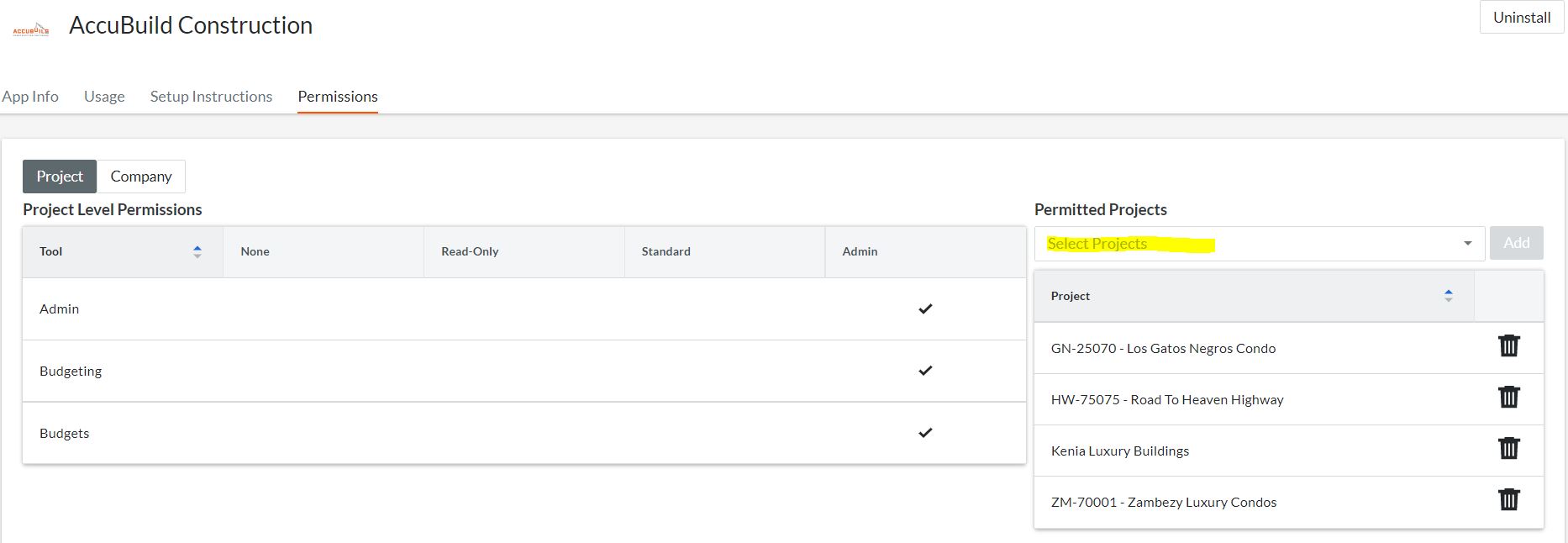
| 5. | Please contact AccuBuild Support (steam@accubuild.com) or your sales representative for assistance to finish the setup. |