This screen is used to set up of the tax rates, cutoff limits, reciprocal SUI agreements and the general ledger accrual accounts for each state. Select each state for which you will be processing payroll and then select the Edit button to enter the state tax information. Be sure to select Save to record your entries or select Cancel to erase your entries.
Note: If your company is located in Delaware, Indiana, Maryland, New Jersey, New Mexico, New York, Oregon, or Puerto Rico, or if you have employees that live or work in those states, then be sure to read the documentation in the Frequently Asked Questions section of the Payroll Manual in order to properly set up the Payroll system for the specific tax requirements for those states.
| State Tax ID Number and State Unemployment ID Number - This information will appear on the W-2 Forms and on the California DE6. |
| Reciprocal SUI Wage Agreement - When this option is enabled, AccuBuild will calculate the unemployment tax for the selected state by taking into consideration all wages subject to SUI no matter the number of states in which the employee has worked. This will prevent your company from over paying state unemployment tax on an employee that works in more than one state (if reciprocal agreements exist in those states). The default SUI state code and the reciprocal agreement flag may be overridden in the employee's file, if applicable. Be sure to thoroughly read the documentation on the Employees > State Tax tab on reciprocal agreements. |
Note: Some states, such as California, have an Employee Training Tax that is related to the State Unemployment Insurance tax. Therefore, the ETT component will accrue in the same manner as the SUI if the SUI Reciprocal Agreement is enabled.
| G/L Accounts - The general ledger account fields control how the state payroll tax information is posted to the general ledger when checks are processed through the system. Amounts charged to these accounts will normally post with a credit entry. If your accounting package does not include the Ledger system, then the G/L Account fields may be skipped. |
| State Withholding (SWH) - This account will accumulate all of the state income tax withheld from the employees' checks. |
| State Disability (SDI) - This account will accumulate all of the state disability tax withheld from the employees' checks. |
| State Unemployment (SUI) - This account will hold the total of all of the state unemployment tax payable that the employer pays on top of the gross wages. |
| Employment Training (ETT) - This account will hold the total of all of the employment training tax payable that the employer pays on top of the gross wages. |
| Tax Rates and Cutoff Limits - Enter the tax rates and cutoff limits as applicable. Any state tax that is based on a percentage of the payroll wages must be entered as a real number. For example, 5.4% would be entered as 5.4 (not as a decimal .054). |
| Taxes Exempt on Pre-Tax Deductions - A pre-tax deduction will reduce the total taxable wages for the payroll check and this is used for such items as 401K plans and 125 Cafeteria plans. A pre-tax deduction may be based on a percentage-of-gross, an hourly rate or a flat amount and must be set up on the Local Deduction Codes Screen. Before a local deduction code may be established, the deduction accumulator must first be established through the Payroll > Properties Screen and then the exemption status must be set up for the pre-tax deduction on the State Payroll Tax Info Screen. For W2 reporting purposes, all pre-tax plans must be set up with their own miscellaneous deduction accumulator. Not all pre-tax deductions are fully tax exempt so be sure to verify with your CPA which items should be marked as exempt for each pre-tax deduction that you may have. Only one exemption definition can be set up per deduction accumulator. |
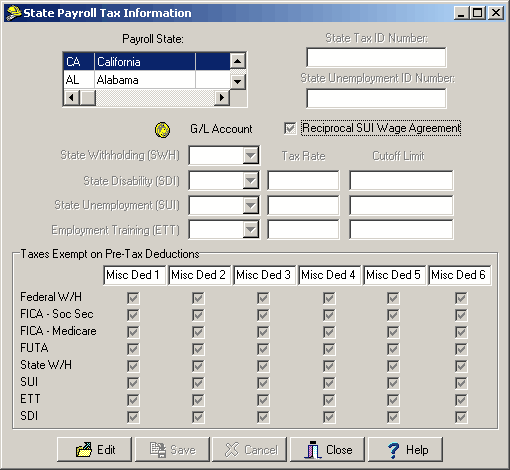 |