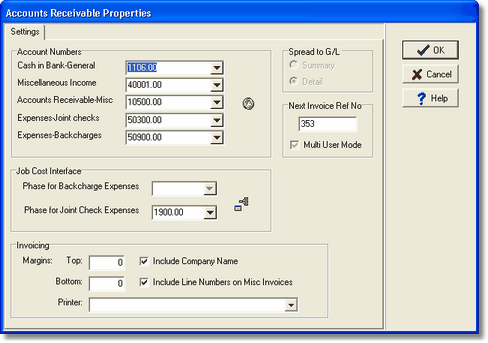The Accounts Receivable Properties screen contains options for setting up the default general ledger accounts and job cost phases for interfacing the Receivables module to the Ledger and Job Cost modules. This default information must be entered before data may be posted through the Receivables system. In addition to the default accounts and phases, additional fields are used to control the printing of the miscellaneous receivable invoices. These fields include the invoice number control field which is used by both the miscellaneous invoices and the contract billings for assigning the next available invoice number.
The Account Numbers section of the screen represents all of the default general ledger accounts that will be used whenever information is processed through the Receivables system.
Cash in Bank-General
This account represents the bank account into which the deposits are to be made. For companies that use several bank accounts, use the account that is used most often for depositing cash receipts should be entered as the default. The default account can then be changed as necessary during the cash receipt entry process.
Miscellaneous Income - This field represents the default income account for miscellaneous (non-contract billing) invoices. Each item on a miscellaneous invoice may be directed to an individual income account by using sales codes on the invoice. Any item that does not utilize a sales code will be posted to the default miscellaneous income account as defined on this screen.
Accounts Receivable-Misc - This field holds the default account to be debited whenever miscellaneous invoices are generated. This account will also be credited whenever a cash receipt is posted against a miscellaneous invoice.
Expenses-Joint Checks - This field represents the default account to be expensed whenever a 'New Item' is entered in the Receipts – Joint Checks option. (This option is used whenever a vendor's invoice does not already exist in the open accounts payable.) This default account will be overridden with the account that may be linked to the phase number entered for the new item.
Expenses–Backcharges - This field represents the default expense account for backcharge receipts. This default account will be overridden with the account that may be linked to the phase number entered for the backcharge.
The Next Invoice Ref No section of the screen contains fields that control the invoice number assignment used by the miscellaneous invoices and the contract billings. AccuBuild defaults the first invoice number as 100 but this number may be changed. This field is numeric only and may contain up to six digits.
Multi User Mode
This setting is used to control the incrementing of invoice numbers in a network environment where multiple users are creating Miscellaneous A/R Invoices and/or Contract Billings. This setting will insure that the next available invoice number is ALWAYS incremented each time a new invoice number is created. Note: Using this feature will cause a gap in invoice numbers whenever an invoice is created by a user and then deleted without posting.
The Job Cost Interface section of the screen contains the default job cost phase for the for backcharge receipts and joint check receipts.
Phase for Backcharge Expenses - When a backcharge receipt is entered, the invoice amount is reduced and the amount may be charged back against the job. The default phase will be displayed on the Backcharges Against Invoices screen but this field may be changed as necessary.
Phase for Joint Check Expenses - When a joint check receipt is entered, the invoice amount is reduced by the check amount and the payment can be applied against the applicable outstanding payable invoices. If the invoices are not in the system, then the payments can be applied to the selected job and phase. The default phase will be displayed on the Joint Checks screen but this field may be changed as necessary.
The Invoicing section of the screen contains fields for controlling the printing of the miscellaneous invoices. In addition to selecting a default printer for the invoices, the top margins can be adjusted to accommodate printing on company letterhead. If you will be printing the billings on company letterhead, then you may wish to disable the Include Company Name option. Since the miscellaneous invoices may contain multiple lines of billing items, line item numbers may be included on the billing to help reference the individual items. Be sure to enable the Include Line Numbers on Misc Invoices option if you want the system to number each item on the billing.