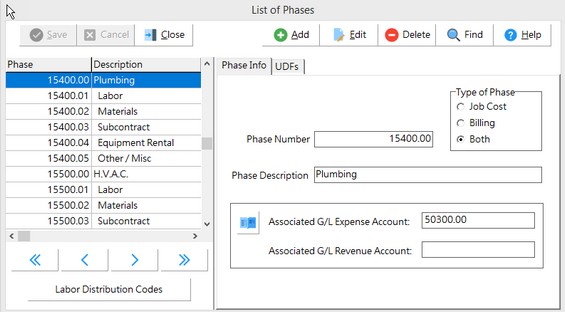The Phase Master option is used to set up and maintain a master list of phases (cost categories) for the company. The phase master file is basically a list of numbers and descriptions that may be created for both job cost (expense) and billing (income) categories. Job cost phases may be linked to a general ledger account number. The phase master list should be created prior to entering any jobs into the Job Cost system. All phase numbers are user defined and these phases should be designed with some type of order in mind.
When creating the phase list, keep in mind that all job cost reports and billing invoices are printed in phase number order from lowest to highest. A suggestion for setting up your company's phase master file would be to obtain a copy of any architect's standard building specifications and use the same order as shown in the specifications book. Remember to leave room between phase numbers, so that as time goes on, new phases can be inserted into the list in the proper order. If you need to cross reference specific information with a phase, you may assign a user defined field (UDF) to the phase master list. The UDFs must first be defined through the Job Cost Properties Screen and then the information can be entered on the UDFs Tab on the Phase List Screen.
Another suggestion for creating your phase list is to consider using the decimal place to represent a sub-category of the work description. In the image below, .01 represents Labor, .02 represents Materials, .03 represents Subcontracts, etc. These sub-categories should remain consistent with each cost category so that you can select a specific sub-category when printing job cost reports. For example, if you wanted to view a total of all subcontract costs on all current jobs, you would select the decimal .03 when printing the job cost report.
Due to the fact that billing descriptions can be vastly different from one job to another, you may want to consider NOT setting up billing phases. These can be entered manually on each job with their own unique number sequence. If your schedule of values is quite large, you may want to use the Import Job Estimate option to import your schedule of values from a spreadsheet that contain all the unique descriptions, item numbers and dollar values for a specific job. Again, the billing phases do not have to be created in the phase master first.
AccuBuild also contains several template tables of the phase master list that can be restored into your company data file. These templates can be found in the File > Restore Data routine. Choose the Master File Template option under the Restore File Type section of the screen. Then choose one of the Phmas*.adt tables located in the Source box. There are several templates designed for general contractors as well as one for subcontractors. The subcontractor template is quite simple with a basic listing of just Labor, Materials, Equipment Rental, Subcontractors, and Other Costs. Caution: Be sure to backup your data before restoring any data or template file.
You may also access the Labor Distribution Codes (LDCs) screen from the phase master list. LDCs allow you to set up phase codes with default payroll information such as workers comp codes, union codes, department codes and state codes.