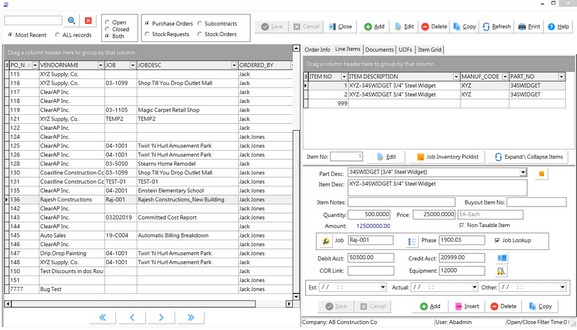The Line Items Tab of the List of Orders Screen is the data entry screen for adding or changing individual items on an order. Each order can have a maximum of 999 line items. The system will automatically add line number 999 to every order; this line contains the standard text that is associated with the type of order being processed. The standard text for each order type is set up in the Orders > Controls > Order Types option.
When entering a part number, you can search by the part number, part description or the UPC code. The system will remember the method you used for searching the last part number so it will automatically return to that method when looking for a new part. For example, if you use the part description field to search for the part, the system will return you to that field rather than the UPC code field when you search for a new part.