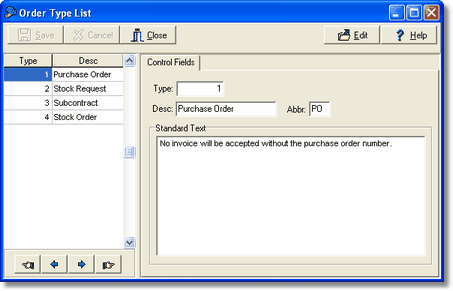There are four types of orders that can be created in the Orders system:
| 1. | Purchase Orders (PO) - This type of order is used for purchases that are charged directly to a job(s). |
| 2. | Stock Request (SR) - This type of order is used to transfer inventory to a job. |
| 3. | Subcontract (SC) - Other than the cosmetic appearance of the subcontract, this type of order is the same as a purchase order and is assigned to a single job. |
| 4. | Stock Order (SO) - This type of order is used strictly to buy stock for in-house inventory. |
Each type of order can be set up to print a section of standard text. This text field can be used to store basic information that should be common to all orders of the same type. Whenever an order is created in AccuBuild, a special line item number 999 is automatically created with the standard text as the item description. Once the order is created, the standard text can be modified for that order, or completely removed from the order if desired. (Also refer to the Conditions Tab of the Order > Properties screen for additional standard text that can be printed on an order.)
The standard text is usually legal text that you would want included on all orders. For example, the standard text for a subcontract order might be set up to define how retention will be handled, and how payments will be made for all subcontract orders.
To set up the standard text, select the order type and click Edit. The standard text can then be entered or modified. The length of the text field is basically unlimited, and you may copy text from another document into this field. Be sure to select Save to record your entries or select Cancel to erase them.