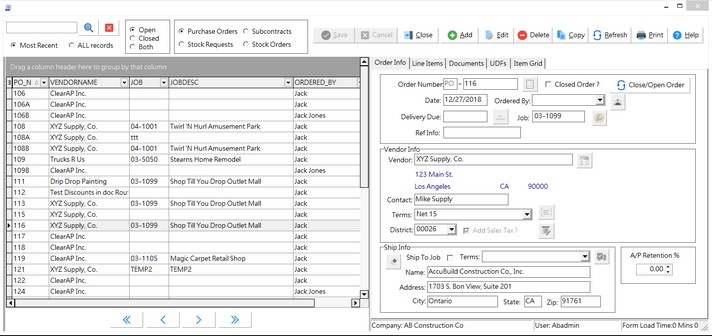The Order Info Tab on the List of Orders Screen contains the basic order information, such as the vendor name and address and shipping terms, that will appear on the document.
Click the Close/Open Order button to close or re-open an order. Most screens and reports will default to only display the Open orders but you can view the other orders by clicking on the Closed or Both option. Invoices can only be posted against an order that is open. The Closed Order status on Stock Orders also impacts the ordered quantities on the Inventory by Job Report. Be sure to review the documentation on this report for more information.