The Inventory Categories are used to define groups or types of inventory parts, and they provide default job cost and general ledger coding that is used whenever inventory transfers are created. Every inventory item is required to have an inventory category, so this step must be completed before entering parts into the inventory master list (ivmaster.adt)
| 1. | Select Add to enter a new category. The Category Info tab contains the following fields: |
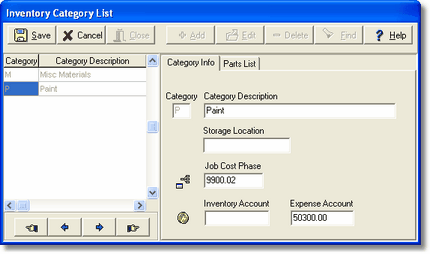
Category - The category code field is user defined and may contain a one or two character alpha/numeric code. For example, an electrical contractor might have category codes such as: CO - Conduit, W - Wire, FX - Fixtures.
Category Description - This field may contain up to 35 characters for the description of the category.
Storage Location - This field is optional and represents the area in the shop or warehouse where this type of inventory item is stored. This field is limited to fifteen characters.
Job Cost Phase - This field represents the default job cost phase that will be used whenever inventory transfers are made to a job for this inventory type. Either enter the phase number or select it from the drop down list. If the phase number does not exist on the list, then select the phase icon to add a new phase to the phase master file (phase.db). AccuBuild will return to the Inventory Category List screen once the new data has been added.
Inventory Account - This field represents the general ledger account that will be credited whenever inventory transfers are made for this inventory type. Either enter the account number or select it from the drop down list. If the account number does not exist on the list, then select the account icon to add a new account to the chart of accounts master file (glmaster.db).
Expense Account - This field represents the general ledger account that will be debited (expensed) whenever inventory transfers are made for this inventory type. If a job cost phase was entered for the inventory category, then this field will be automatically updated if the job cost phase was linked to an expense account in the phase master file.
| 2. | Select Save to record the data or select Cancel to erase your entries. Saved categories may be changed by selecting the Edit button. A category may be removed from the list by selecting the appropriate category on the browse screen and then clicking the Delete button. |
| 3. | The Parts List tab of the Inventory Category List screen displays a list of all items (parts) in the inventory master list file that have been linked to each category code. The data on this tab may not be changed. |