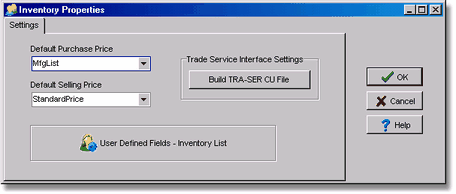The Inventory Properties screen contains several fields for establishing the default purchase and selling price levels on inventory items. User defined fields can also be created for the inventory master list. In addition, the interface between AccuBuild and the Trade Service TRA-SER pricing software is set up through this screen.
Default Purchase Price
This field is used to determine the default pricing level when creating an order for inventory items.
Default Selling Price
This field is a reserved field and will be used to indicate the default selling price level when adding inventory parts to a miscellaneous invoice.
Trade Service Interface Settings
Companies who use the Trade Service TRA-SER Premier Software Package for Electrical / HVAC / Mechanical parts pricing can seamlessly integrate the pricing database into AccuBuild's Inventory and Orders Modules. The benefits of the TRA-SER interface include the following:
•TRA-SER parts can be added to the AccuBuild Inventory List automatically.
•Automatic pricing updates to the AccuBuild Inventory List whenever TRA-SER pricing updates are done.
•AccuBuild Orders can pull TRA-SER parts into the line items on the order.
•AccuBuild inventory of TRA-SER parts contains links for product specifications and pictures.
•AccuBuilds inventory supports all the pricing fields from the TRA-SER database for each part.
•AccuBuild vendors can be pre-set for the specific TRA-SER column pricing.
User Defined Fields - Inventory List
The User Defined Fields - Inventory List button displays a grid of user defined fields for the inventory list. Once defined, data can be entered on the UDFs Tab on the Inventory Master List Screen. These fields can be accessed with a custom report to help you track, sort and filter your inventory information. Keep in mind that these codes are strictly optional and do not have to be defined before entering other inventory information into the system. Please refer to the documentation 'How to Set Up UDFs' in the Clients Module for more information.