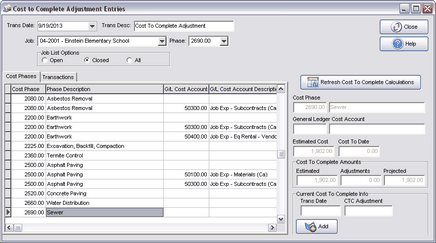The Cost to Complete Adjustments option is used by project managers to enter their revisions to any job cost phase for job cost analysis. These cost to complete transactions will not change the job estimate amounts and, therefore, do not affect the accounting totals in the AccuBuild System. These transactions are only used to update the Budget Revision Capsheet Report (MAR Reports > Job Cost Reports) and give project managers a tool to project final costs on a project.
| Note: The project manager will only be able to update the cost to complete revision amounts on the jobs that he or she has been given access. A new transaction type is created for the jobdetl.adt table and flagged as a trans_type = 17 in order to isolate these transactions from normal cost (trans_type=14), unit production (trans_type=15) and receipt (trans_type=16) entries which are also maintained in this file. |
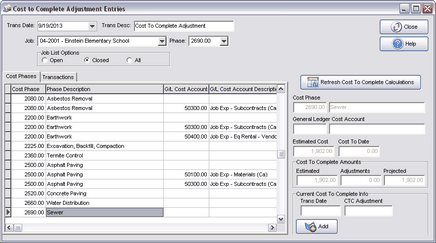
Enter a Cost to Complete Adjustment
1.Go to Job Cost > Enter Cost to Complete Adjustments. Use the Add button to create a new entry. To change an existing entry, click on the entry on the Transactions Tab and then click Edit or Delete.
•Trans Date - Enter the transaction date of the revision to the cost to complete.
•Trans Desc - This description will default to "Cost to Complete Adjustment" but you may change the description as desired. If you want to change the description, be sure to do so BEFORE clicking on the Add button.
•Job & Phase - Select the desired job and then select the desired phase from the list, or use the grid on the Cost Phases Tab to locate the desired phase.
•General Ledger Cost Account - When your original estimate was first entered into AccuBuild, you may have chosen to enter a single job cost phase (ie. Concrete) with several general ledger expense accounts in order to denote the subcategories of labor, material, subcontractor expense, etc. If your estimate was set up in this fashion, then the job cost phase will be listed multiple times on this screen along with the applicable expense account (you may widen your window to display the account column in the grid). When making your revisions, be sure to select the proper phase/account line. If estimates are not set up with expense accounts, then a single cost phase will be displayed with a zero expense account.
•CTC Amount - Enter the amount of the revision. This amount will be added to the Estimated CTC to calculate the Projected CTC. Use the Refresh Cost To Complete Calculations button to view the new projected CTC.