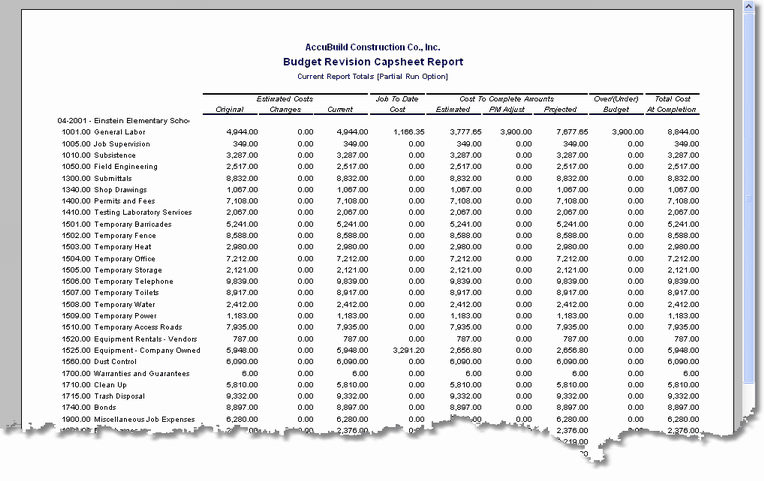The Budget Revision Capsheet Reports was created for project managers to analyze the projected cost to complete on each project as of a selected cutoff date. The report utilizes the transactions created through the Job Cost > Enter Cost to Complete Adjustments on each job and phase. These entries do not affect the accounting system and are simply a tool for analyzing the cost to complete.
Columns on this report include the original budget, change orders and revised estimate, actual job to date costs, the project managers revisions, the new projected cost to complete, and the budget variance.
Budget Revision Capsheet Report Options:
❑Budget Revision Capsheet Report (jcrep02f.507)
If you do NOT enter your budgets with an associated expense account, then use this version of the report to calculate the Total Cost at Completion. This version of the report summarizes the estimated costs, job to date actual costs and the PM cost to complete adjustments in a single line by phase as shown in the image below.
❑Budget Revision Capsheet Report / Account Totals - (jcrep02f.506)
| This version of the report requires that you enter your estimated costs and PM cost to complete adjustments with an expense account (ie. to denote the subcategories of labor, materials, subcontractor expense, etc.) |
| NOTE: All actual costs will be posted with the expense account associated to the transaction. If the estimated cost or the PM cost to complete adjustments are NOT entered with an expense account, then this report will NOT reflect the appropriate Over/Under Budget calculation and the Total Cost At Completion will be overstated. |