The 'MAR' versions of the certified payroll reports are accessed through the Reports system > Employee P/R Reports option. There are two versions of the report:
•Format 1 - This option will include all employees that have time certified on the job for a specific week.
•Format 2 - This option will exclude any employee that has time certified on the job but has a union code of zero. For example, employees that are delivering materials to the job site could be coded to the job and their time captured on a day by day basis but excluded from the certified payroll report as long as their time card entries are not coded to a union code.
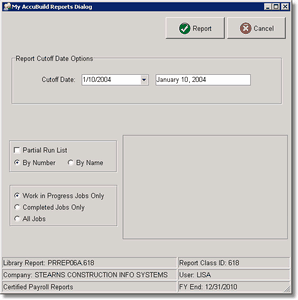
•Report Cutoff Date - The certified payroll reports are generated on a weekly basis and require the payroll week ending date, not the check date (transaction date). If no payroll is found for the week ending date, then AccuBuild will automatically print the reports with the statement 'No payroll for this pay period'.
•Partial Run List - The MAR version of the cpr automatically prints a report for all jobs for the specified week ending date. If This works in conjunction with the job type setting: Work in Progress or Completed. The default setting is to print reports for jobs that are currently marked as Work in Progress but you may choose Completed or All Jobs instead. Use the Partial Run List to create a report for a single job.
After you enter your selections, click the Report button to begin the report creation. A secondary screen called My AccuBuild Reports Table Editor will be displayed. This screen displays a variety of fields on a job by job basis; use the left and right arrows at the bottom of the screen to scroll thru each job. Although these fields can be modified on this screen, changes should really be made in the Update Jobs screen as needed. Please note that the week beginning and the week ending dates displayed on the Table Editor should NOT be changed on this screen as it will not change the data that has already been selected based on the Report Cutoff Date (see above). The only date that should be changed on the Table Editor screen is the Certification Date, if desired, but remember to scroll through each job and change the date on each job as needed. Please see below for a description of the certification date.
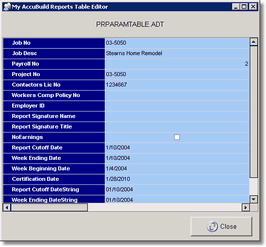
•Certification Date - The last page of the certified payroll report will print the Statement of Compliance. This statement confirms that the employees listed on the certified payroll report have worked on the project and have been paid the wages as stated on the report. Enter the date in which you wish to date this statement. AccuBuild will automatically print the name and title of the person who will be signing the report based on the information on the Payroll > Properties > Certified Payroll Tab. Please review the wording of the statement for accuracy before submitting the completed form to the proper party.
•Report Number - The report number usually coincides to the number of weeks that you have been on the project. The MAR version of the cpr automatically tracts this number for you; the traditional version does not. The weekly report number is calculated based on the job's certified payroll history.
•Report Format - The MAR version of the cpr allows you to copy and modify the default format to accommodate your needs. Make multiple copies to accommodate unique reporting requirements on specific jobs.
Note: If you wish to customize this report with more information from the job, you can link the CPRJobInfoList table to this report and add the desired fields to the report. Refer to the My AccuBuild Reports documentation for information on customizing reports.
Traditional vs. MAR
Please note that there are differences between the original (traditional) version of the certified payroll report and the MAR version. Most notably, the traditional version only looks to the most current version of the union code to pull in benefit rates regardless of the week ending date of the report. For example, if you tried to print an old report from 2009, the benefits would be listed with the rates found on the most current version of the union code which may not be correct. The MAR version of the certified payroll report looks for the union code effective date that is compatible with the selected week ending date.
In addition, the mapping of the benefits to the certified payroll report from the union code screen differs between the MAR and traditional versions of the report. In the traditional version, if the benefit mapping is 'NONE' , then the report doesn't pick up the benefit in the contribution column but it does includes it in the Hourly or % of Gross Fringe Benefit Total. The MAR version of the report will not include the benefit in either total if the mapping is set to 'NONE'.