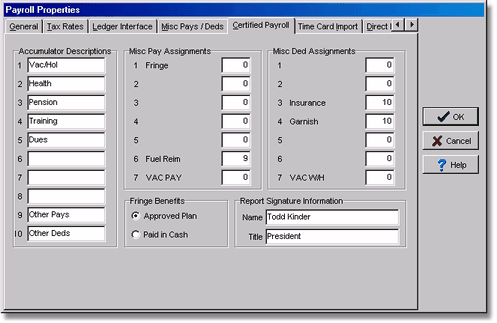The Certified Payroll Tab contains fields to set up the accumulators for the Certified Payroll Report as well as the information for the Statement of Compliance which is required with any certified payroll report. If your company does not include the detail of the benefits on the certified payroll report, then most of these fields may be ignored.
There are ten accumulator descriptions that may be customized for your company. The accumulator description fields will serve as the actual column headings on the certified payroll report. Customization of the report involves linking the seven pay fields (six miscellaneous pay amounts and one vacation pay amount), the seven deduction fields (six miscellaneous deduction amounts and one vacation deduct amount) to any of the ten accumulator descriptions. To exclude an amount from the report, set the accumulator assignment number to 0. To pull the pay or deduction amount based on the total check, link the pay or deduction to the accumulator by using numbers 1 through 10. To calculate the pay or deduction based on a rate in the employee file which will then calculate the amount based on the total job hours (or total job pay, depending on the pay type), then use numbers 21 through 30.
In addition to the miscellaneous pay and deduction amounts, the benefits that are set up in the union file can also be assigned to any of the 10 accumulators. If the benefits are mapped to the certified payroll report through the union file, then do NOT assign the same miscellaneous pays or deductions to the certified payroll report via the Payroll > Properties Screen, otherwise, the amounts will be included twice on the report. Please also refer to the Prevailing Wage Issues document in the FAQs section of the Payroll Manual for more information.
The Fringe Benefits and Report Signature Information portions of the screen are used to set up some of the information required on the Statement of Compliance form. Most of the information contained on this form, such as the project description and payroll period dates, are based on the job and date parameters entered by the user when the certified payroll report is printed.