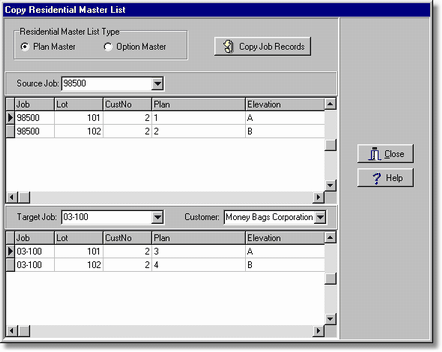Both the Lot / Plan Master List and the Options Master List screens include a Copy Button to quickly and easily set up the lists. The Copy Residential Master Lists option is yet another choice to quickly set up these lists. With this option, the residential master lists can be copied from one job to another and modified through a spreadsheet style screen.
| 1. | Select the type of master file to be copied. |
| 2. | Select the job that you want to copy from in the Source Job field. |
| 3. | Select the job that you want to copy to in the Target Job field. |
| 4. | Select the Copy Job Records Button and acknowledge whether to copy the selected records. |
| 5. | Once the records have been copied to the target job, the records can be modified on the screen as needed. Otherwise, use the Residential Plan Master List or the Residential Options Master List menu options to edit the records. |
| 6. | Use the Job Cost > Residential Templates option to update the job estimate detail file with the information entered in the residential master lists. |