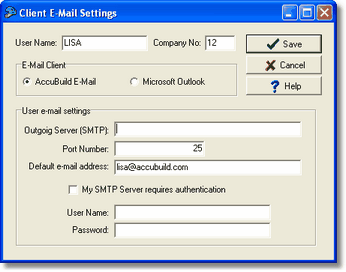We recommend using the Outlook email client in conjunction with AccuBuild email settings to save time and get the best results. The AccuBuild Office Add In works directly with the MS Office Suite (Outlook, Excel, and Word) for time saving "one click" convenience. If you do not own this module contact our sales department for a demonstration and pricing.
The Client E-mail Settings option displays the e-mail settings for the current user only. This screen is usually maintained under the File > System Administrator > User Maintenance option, however, most users are not allowed access to these functions. The Client E-mail Settings option allows the user to set up his own e-mail without having access to passwords and other system security functions.
E-Mail Client – This option allows each user to select AccuBuild E-Mail or Microsoft Outlook. (Outlook and Outlook Express are NOT the same. If your are using Outlook Express then you will need to set your E-Mail Client to AccuBuild). The AccuBuild E-Mail option will work with the e-mail contacts and e-mail groups that are created in AccuBuild, which can be linked to vendors, customers, etc. in the Client List. If Outlook is selected, you will only be able to use Outlook's contact list for your e-mail. AccuBuild does not store the text of your e-mail nor record when an e-mail was sent or received. The biggest advantage to using the AccuBuild E-Mail option is that it will log when a ADMS document was sent to a contact.
| Note: If Outlook is being used for your e-mail client, you can still set AccuBuild as the default e-mail client and all of your e-mail will still be sent through Outlook. |
User E-mail Settings
•Outgoing Server (SMTP) – Holds the name or address of the SMTP Mail Server. (50 characters max.)
•Port Number - This field holds the IP Port that your mail server communicates on.
•Default e-mail address – Enter the user's e-mail address – for example: contact@myconstructioncompany.com (50 characters max.)
•My SMTP server requires authentication - If this option is enabled, then your mail server requires a user name and password to send e-mail. (Check with your company's IT System Administrator if you are not sure as to the information that should be entered into this field.)
•User Name – Enter the user name required for automatic login to the Mail Server.
•Password – Password for logging into the Mail Server.