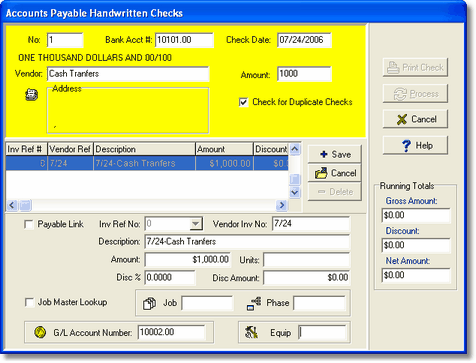There are several methods for recording transfers of cash:
| 1. | The simplest method is to create a general journal entry to move money from one cash account to another. This entry will be displayed on the Check Register screen for both cash accounts in the Payment or Deposit column as appropriate, however, it will not be displayed on the Bank Reconciliation screen as an item to clear. The amount will be included in the general ledger balance at the bottom of the bank reconciliation screen so you must assume that the entry has cleared. |
| 2. | The second method is to create a Misc Non-Invoiced Cash Receipt in accounts receivable. The entry should reflect the cash account into which the money is deposited at the top of the screen. |
| Select the cash account into which the money is being withdrawn at the bottom of the screen. This entry will be displayed on the Check Register screen for both cash accounts in the Payment or Deposit column as appropriate, however, only the deposit of the cash will be displayed on the Bank Reconciliation screen as an item to clear. The account into which the money is withdrawn will not show on the bank reconciliation but it will be included in the general ledger balance as the bottom of the screen. You must assume that the entry has cleared. |
| 3. | The third method is to write a check through the Handwritten Checks option in accounts payable. You may want to set up a new vendor named 'Cash Transfer' to assign to the check. |
| The entry must be assigned a check number so be sure to use a number that is LOWER than the normal check sequence. You may use the same check number again and again but be advised that you would not be able to automatically void a check number that has been used more than once. You can, however, enter an entry with a negative amount in order to record a manual reversal of the original record. |
| Just like any other check, the account displayed at the top of the screen will be the cash account from which the money is withdrawn. The account displayed at the bottom of the screen will be the cash account in which the money is deposited. This check entry will be displayed on the Check Register screen for both cash accounts in the Payment or Deposit column as appropriate, however, only the withdrawal of the cash will appear on the Bank Reconciliation screen as an item to clear. The account into which the money is deposited will not show as a deposit on the bank reconciliation but it will be included in the general ledger balance at the bottom of the screen. Again, you must assume that the entry has cleared. |
| 4. | The fourth method is to create a two step process for recording the cash transfer so that both entries appear on the Bank Reconciliation screen as an item to clear. This method will involve setting up a general ledger account called 'Cash Transfers'. This account should always equal zero provided that you have recorded both of the following transactions: |
| a. | Create a Misc Non-Invoiced Cash Receipt as described in Step 2 except select the new Cash Transfers account as the 'credit' account at the bottom of the screen. |
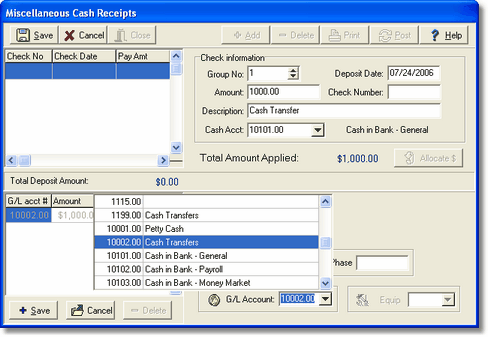
| b. | Create a Handwritten Check in accounts payable as described in Step 3 except select the new Cash Transfers account as the 'debit' or expense account at the bottom of the screen. |