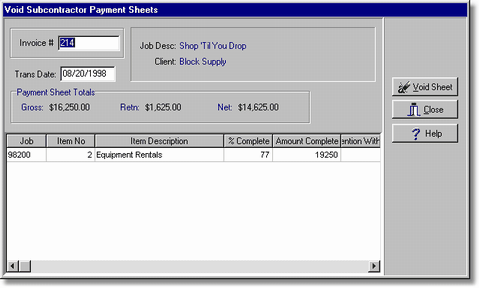Once a subcontractor payment sheet has been posted, the payment sheet may be reversed from the accounting system by selecting the Subcontractor Payment > Void Payment Sheets option on the Payables menu. Note: Only one invoice may be voided at a time and AccuBuild will use the same user file as when creating subcontractor payment sheets. Therefore, the user will not be able to void an existing payment sheet if the same user has a batch of non-posted payment sheets in their user directory.
| 1. | To void a payment sheet, enter the invoice reference number and press Enter. The screen will display the payment sheet information that includes the job description and subcontractor client name, the gross amount of the invoice, the retention withheld, and the net amount of the invoice. Each subcontract item will also be displayed with the invoice information. |
| 2. | Select the Void Sheet button to reverse the payment sheets from all relevant files in the accounting system. Select Close to return to the main menu. If a payment sheet is voided that has payments already applied to it, then AccuBuild will post adjusting entries to the accounts payable aging schedule (openap.db) with the reversal amounts. |