The Void / Change Invoice Info option allows the user to edit or reverse a vendor's invoice as long as the invoice has not been paid.
Note: Subcontractor payment sheets may not be reversed through this option and must be voided through the Subcontractor Payments > Void Payment Sheets option on the payables menu.
The grid on the left side of the screen can be used to make it easier to locate open invoices. All of the columns in the grid can be sorted, grouped and filtered. Besides common filters such as vendor name or invoice number, try these fields to assist you in locating the proper invoice.
•Batch Number - posting batch number.
•Original Batch Number - if the invoice has been reinstated (paid and then payment voided) then the original posting batch number will be included in this field when it is related to a purchase order payable invoice. This field is required if the reinstated invoice is ever voided in order to handle the reversal of the related purchase order invoice items.
•Source Code - the source code will help determine the origin of the invoice:
o40 - accounts payable invoice
o41 - subcontractor payment sheet
o43 - purchase order payable invoice
o45 - reinstated invoice from a voided accounts payable check
To edit an unpaid invoice, select the invoice from the Change Open Invoices screen and select Edit. Only the proposed payment date and the discount amount fields may be changed. Select Save to record your changes or Cancel to ignore the change.
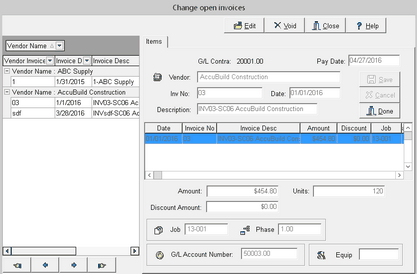
To reverse an unpaid invoice, select the invoice from the Change Open Invoices screen and select Void. The Transaction Date pop-up screen will be displayed. The Void Date field will default with the current date but the date may be changed as necessary. The transaction date is the date with which the reversal entries will be posted throughout the system. The reversing entries will contain a description of 'REV' along with the original invoice description. Along with the reversing entries, the void routine will remove the invoice from the accounts payable open invoice file (openap.db).
| Note: Only one invoice may be voided at a time and AccuBuild will use the same user file as when entering accounts payable invoices. Therefore, the user will not be able to void an existing invoice if the same user has a batch of non-posted accounts payable invoices in their user directory. |