ADVANTAGE DATABASE SERVER REQUIREMENTS
•When AccuBuild is loaded, a warning will be generated indicating that the 10.1 Version of the Advantage Database Server will be required for the next AccuBuild Program Update. If you receive this warning, you will be required to update your Advantage Database Server to version 10.1 before you install any future updates of AccuBuild. Please call AccuBuild Technical support for more information.
DATA STRUCTURE CHANGE
•The 9.1 Release of AccuBuild includes database structure changes for the global, company, and user databases. When you first open the program after installing the 9.1 update, you will be prompted to run the database restructure 3 times: once for the global program settings database, once for the company database, and once for the user database that you log in under. After this process has finished, each user that logs into the company will be prompted to update their user database.
ACCUBUILD JOB SITE TIME CLOCK SYSTEM
•NEW PRODUCT - A new job site time clock software package is now available for purchase which integrates seamlessly with the AccuBuild Payroll module and the AccuBuild Mobile Product which allows employees to clock in and out from the job site using an inexpensive table device for the punch in clock. This solution can provide more accurate time tracking and provide legal documentation for an employee's punch in and punch out times including the employee’s picture at each punch in / out along with the GPS Location where the time was recorded. The time card data can then be coded by the job supervisor to the various cost phases and then uploaded directly into the AccuBuild payroll time card worksheet in real time. This can result in thousands of dollars in savings per year for late arrivals and early departures to and from the job site by your workforce, along with the savings in administrative time to key in the time cards manually. Please contract AccuBuild Sales Department for more information on this exciting new product.
In conjunction with the new job clock solution, the job list has been updated with two new fields to hold the GPS Location of the job site as well as the GPS Radius for the job site. These two new fields will be used in a future update to work with the time clock punch in records to make sure the time clock entries are made within the job site location.
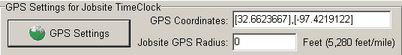
▪GPS Coordinates: These coordinates are entered as latitude and longitude numbers up to seven decimal places. Use the GPS Settings Button to enter the GPS Settings (GPS Coordinates and GPS Radius).
▪Job Site GPS Radius: Use this field to set up a radius border for the job site to be used in distance calculations between the job site GPS Location and the location of the punch in clock device when the worker(s) clocked in. This setting will then be used in the future to indicate if the time entries were made outside the job site boundaries.
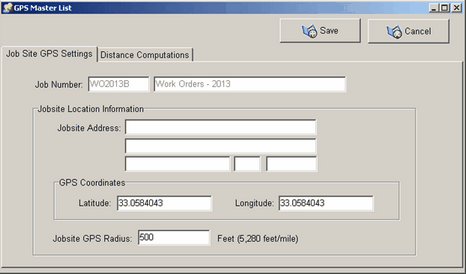
ACCOUNTS RECEIVABLE
•NEW REPORT - A report titled Customer Activity Report – OPENAR Reconstruction has been included in this release which combines the customer activity report with a reconciliation data file of the reconstructed open A/R aging schedule. This report should be printed with a date range from the inception date when AccuBuild was first installed (or use a beginning date of 01/01/1900) in order to get an accurate open balance for accounts receivable invoices.
DOCUMENT ROUTING
•CORRECTION - The posting process for approved payable invoices that were NOT related to a purchase order had a problem when there were NO Purchase Order payable invoices and there was more than one regular payable invoice. This problem has been corrected and the approved invoices will now post properly.
GENERAL LEDGER
•ENHANCEMENT - The SQL Script for MAR General Ledger reports has been updated to create detail transaction records directly from the Sales Journal in order to obtain the actual job number associated with general ledger transactions that are “non job cost” related. In addition, a new summary table called LEDGERDETAILSALESBYBATCHTOTALS.ADT is created with each MAR GL Report which will contain a list of batch numbers and g/l accounts where the totals from the gldetail table and the sales table are not in balance. These files should never be out of balance unless there are unusual circumstances such as editing of batches, hardware failures, or data corruption. A new footer description has been added to the MAR Ledger Detail reports to indicate how the records are created for sales related transaction as shown below:
This report queries the historical gldetail records and related sales table records in order to determine the job number associated with each gldetail record for non-jobcost records where the job number is not stored in the gldetail record. During this query process, the job number (gljob field) and transaction records are created from the sales table records for source codes 20, 21 and 30 and these records are NOT pulled from the gldetail table for this report. A special table called LedgerDetailSaleseByBatchTotals is created for this report which traps any batches where the sales records and gldetail records DO NOT match.
The above script changes will correct any issues where the job numbers could not be obtained accurately when multiple invoices of the same amount and same invoice description were posted together in the same batch.
JOB COST
•NEW REPORT and REPORT CLASS - A new report and report class have been included in this release which excludes sales tax from the contract and billing totals for the work in progress / contract status reports. Any sales tax from miscellaneous a/r invoices as well as any sales tax liability accounts set up in the job detail items for the “revenue account” will be excluded from the contract totals and the billing totals when producing the contract status reports.
oJCREP61A.543 Contract Status Spreadsheet – Sales Tax Excluded.
In addition to the above new report, the new 543 report class can be used on the following reports by simply copying the MAR Report and changing the report class to 543:
o530 - Jobs In Progress
o531 - Completed Contracts
o532 – Contract Status Info
o534 – Contract Analysis – Prior Year vs. Current Year
o535 – Contract Analysis – Original vs. Current
o536 – Current Contract Earnings
o537 – Estimates to Complete (Contract Backlog)
o538 – Over/Under Billings
o539 – Cash Flow Analysis
o541 – Change Order Status Report
In addition to the sales tax being excluded from all of the contract and billing amounts, several new fields are available under the 543 report class:
o"total billings excluding sales tax",
o"total billings excluding sales tax current fiscal year"
o"total billings excluding sales tax future fiscal year",
o"total billings excluding sales tax prior fiscal year"
o"total sales tax billing amount",
o"total sales tax billing amount current fiscal year",
o"total sales tax billing amount future fiscal year",
o"total sales tax billing amount prior fiscal year"
PAYROLL
•NEW REPORTS - The following report have been added to the AccuBuild library:
oPRSUMNY.648 - New York Taxes and Wage Report - Trans Date Range
oPRSUMNY.649 - New York Taxes and Wage Report – Week Ending Date Range
User Dashboard Report Correction
The User Dashboard Report Dialog for Job Cost Reports was not filtering the jobs properly based on the report dialog setting for “In Progress”, “Completed”, or “All” job options but was always showing ALL jobs by default. The dashboard report and associated dashboard graphic data will now be filtered properly.
Document Routing for AP Approval Process Enhancement
When scanning or importing TIF Documents for the AP Approval Process, the indexed documents will now automatically updated with the “Out for Approval” status. Previously all of these TIF Documents were marked with a staus of “Unprocessed” and had to be manually set to the “Out for Approval” status. This will help to speed up the process of routing A/P invoices for approval.