The Time Card Worksheet option will allow you to rapidly enter payroll time into a global time card file that all users can share at the same time. The time card records are displayed in a grid to make it easy to group by job, employee, comp code, etc. to create group totals on hours. Options exist for copying records and changing data on multiple records at one time.
In addition, the Personnel information on the Daily Reports in the Project Management system have been integrated with the Time Card Worksheet. Employee hours that have been entered into a Daily Report do not have to be manually entered in the time card worksheet as well. Instead, the employee time on the daily report, along with the job costing information, will automatically appear in the worksheet.
Time card records that have been entered through AB Mobile or through the Project Management Daily Reports > Personnel Tab will be accessible from either screen because they share a Daily Report ID record (PMID). These records automatically update the Time Card Worksheet in real time as well. If these time card records are edited in the Time Card Worksheet screen, then the records in AB Mobile and the Daily Reports will also be updated. However, if new entries are generated in the Time Card Worksheet, they will not contain a Daily Report ID and therefore the record will not appear in the AB Mobile or Daily Report screens. All records that are in the Time Card Worksheet will ultimately be imported into the Time Card Batch for payment processing.
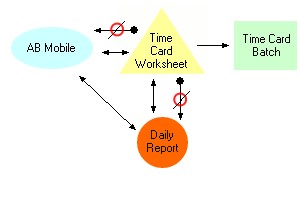
Once the time card entries have been verified for accuracy, the import option will send all the records to a payroll batch (Enter/Update Time Card Screen) for processing payroll checks. The import option will apply the various business rules in relation to union codes, automatic pays and deductions, etc that are normally applied when time cards are entered through the Enter/Update Time Card screen.
Making changes to imported time card worksheet records: Once the time card worksheet entries have been imported into the payroll batch, changes made to these entries within the batch, such as job number, phase or hours, will NOT flow back to the original time card worksheet entries and therefore will not update the PM Daily Report. Therefore, if you have an imported transaction that needs to be corrected, you should delete it from your current batch, make the change to the record in the time card worksheet screen, and then import it once again into the payroll batch.
As of the 9.1.0.1 Teal update, employees with the pay type 'Salaried - Distributed Hours' may now be entered through AccuBuild Mobile and/or the Time Card Worksheet option using transaction code 1 (Reg Pay). Once the time card entries have been imported from the worksheet into the payroll batch, the system will automatically distribute the wages to all the time card entries for that employee.