ACCUBUILD JOB SITE TIME CLOCK
•CORRECTION - The new Job Site Time Clock program which allows users to have a punch in time clock at the job site had a timing issue with one of the new Stored Procedures where the clock in data was taking too long to return a response to the user. The Stored Procedure for retrieving user information was revised to enhance the performance time on these requests from the field.
ACCUBUILD MOBILE
•CORRECTION - The new Picture Upload option on AccuBuild Mobile was not working correctly after the last software update due to recent changes in the Stored Procedures for Mobile. This problem has been corrected in this release.
MY ACCUBUILD REPORTS
•The Union Report – Summary Format had problems with selected benefit accumulators and Overtime hours which have been corrected.
oPrrep5y.616 – Union Report – Summary Format
•The drill down document option on the COR Report was not working properly and has now been corrected.
oPmrep02.795 - revised COR report with fix for drill down documents
oPmrep02.796 - revised COR report with fix for drill down documents
•The MAR AP Check forms have been updated in this release to fix a problem with the check stubs when there are too many invoices to print on the stub. The stub information was overflowing onto the face of the check. The forms will now print only the amount of invoices that will fit on the stub and a vendor remittance report can be used when there are too many invoices to be printed on the check stub.
oAPCheck1.281
oAPCheck2.281
oAPCheck3.281
oAPCheck4.281
DOCUMENT MANAGEMENT
•NEW FEATURE - The Document Indexing screen has been enhanced to include a new setting for Daily Report Jobsite Pictures that have been added via the AccuBuild Mobile picture upload function. If the AccuBuild Mobile option is enabled for the current user and the document is a JPG formatted picture, you will be able to manually connect the picture to be included in the Daily Report form. Any jobsite pictures that are uploaded via the AccuBuild Mobile daily report feature are automatically linked to the Daily Report Form by default. This new feature will allow you to link and unlink the picture(s) as needed.The current settings for mobile pictures are:
oNone – The picture will NOT be embedded into the Daily Report Form
oDaily Report Jobsite Picture – The picture WILL be embedded into the Daily Report Form
PROJECT MANAGEMENT
•NEW FEATURE - The Document Indexing screen has been enhanced to include a new setting for Daily Report Jobsite Pictures that have been added via the AccuBuild Mobile picture upload function. If the AccuBuild Mobile option is enabled for the current user and the document is a JPG formatted picture, you will be able to manually connect the picture to be included in the Daily Report form. Any jobsite pictures that are uploaded via the AccuBuild Mobile daily report feature are automatically linked to the Daily Report Form by default. This new feature will allow you to link and unlink the picture(s) as needed.The current settings for mobile pictures are:
oNone – The picture will NOT be embedded into the Daily Report Form
oDaily Report Jobsite Picture – The picture WILL be embedded into the Daily Report Form
•ENHANCEMENT - Two new message screens have been added to all of the Project Management Log Forms so that the message windows show up on top of the current PM Log Form instead of behind the form which can sometimes be hidded from view when you are running AccuBuild from a remote desktop on Terminal Services or from the AccuBuild Cloud.
oAccuBuild Information – This screen requires the OK button to be clicked before closing.
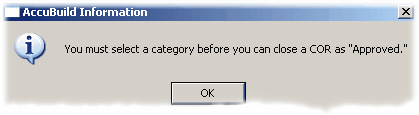
oAccuBuild Confirmation – This screen requires a Yes or No response before closing.
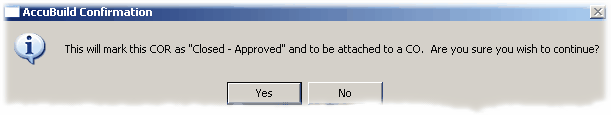
These new screens will now be used for all messages and confirmations in the PM Log for the following forms:
•Request for Information (RFI) Form
•Change Order Request (COR) Form
•Change Order (CO) Form
•Daily Report Form
•Meetings Form
•Submittals Form
•Closeout Form
•Document Folder Form