AccuBuild Dashboard - BUG FIX
•The MAR Report Shortcut Links for Reports, Views, and Dashboard Drill Down Reports had a bug where the report link would still run when the link was related to a Custom Version of a report (non library version) and the report had been deleted. This system will now check to make sure any custom report has not been deleted before allowing the report to be previewed. If the report is deleted, then a message will now be displayed instructing the user to remove the report link and replace it wil a newer report link if available.
ACA Employee Health Insurance Information Screen – BUG FIX
•When copying Health Plan Template Information to selected employees, the template screen MUST remain open when the Update Form Template Settings button is clicked. The system will now notify the user if the screen is not open before attempting to copy any template records.
Job Cost – Contract Billing Enhancement
•The Contract Billing Screen has been updated with the new advanced grid and a larger grid area in order to view more billing items at a time. The new grid has column grouping and sorting features which make it much faster to locate specific billing items without knowing the item number. Any Item can be sorted by simply sorting on the column heading in the grid and items can be grouped by dragging a column into the header group section at the top of the grid. In addition, all of the fields in the billing batch table have been exposed in the grid including the billing phase, revenue accounts, change order settings etc.
These changes should make it much easier to process contract billings, especially for larger projects where hundreds of line items are involved.
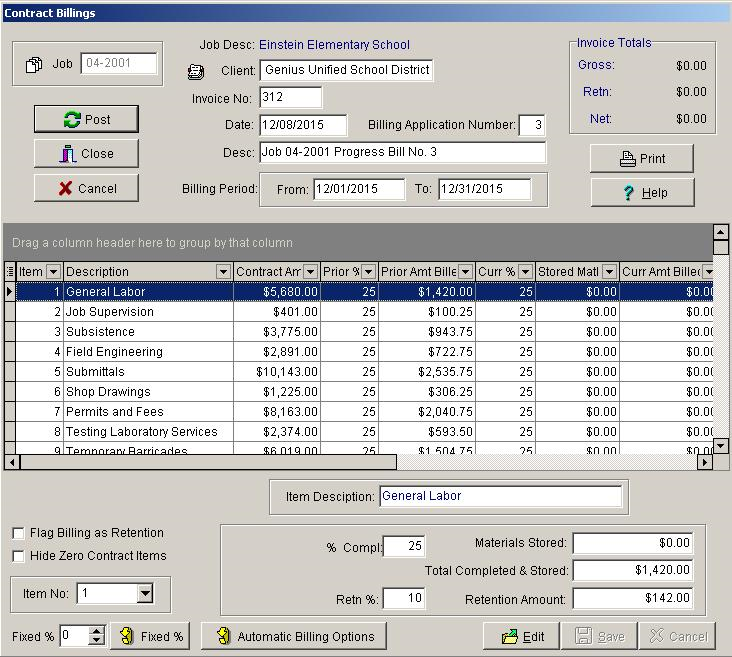
AccuBuild Mobile 3.0 – Stored Procedure Update
•A new stored procedure was added for AccuBuild Mobile called abm_GetEmployeeSummary_DeptFilter. This procedure will use the employee department filtering in the Mobile Configuration screen for companies that need the employee list filtered for mobile access.
Instructions for Use: The code in this procedure needs to be added to the company script for tailored mobile stored procedures (112000 Class) and the procedure needs to be renamed to abm_GetEmployeeSummary in the DROP PROCEDURE and CREATE PROCEDURE sections of the code.
Payroll – New MAR Forms for Time Card Worksheet Exception Reporting
•Two new reports were added to the MAR Reports Library under the Payroll Forms Section which can now be used to include Exception Errors with the time card worksheet reports:
oPRTime4.265 – Payroll Time Sheets – By Job – Exception Errors
oPRTime5.265 – Payroll Time Sheets – By Employee – Exception Errors
These reports come equipped with the following standard error codes which can be tailored with custom report class 265 for individual company needs for additional business rules:
o1000 - Missing Job Cost Phase Number.
o1010 - Missing Job Number for Job Cost Phase.
o1020 - Workers Comp Code DOES NOT Exist in COMPCODE Table.
o1030 - Department Code DOES NOT Exist in DEPTMAS Table.
o1040 - Equipment Number DOES NOT Exist in EQUIPMAS Table.
o1050 - State Code DOES NOT Exist in COSTATES Table.
o1060 - Job Number DOES NOT Exist in JOBLIST Table.
o1070 - State Code has not been set up for the Employee in the EMPSTATE Table.
o1080 - Employee Number DOES NOT Exist in PERSONAL Table.
o1090 - Employee Number is MISSING on Time Card Entry.
o1100 - Employee is MARKED as TERMINATED in the PERSONAL Table.
o1110 - Time card entry is NOT Marked Certifed Payroll but the Job IS Marked for Certified Payroll.
o1120 - Union Code DOES NOT Exist in UNIONS Table.
o1130 - Invalid Rate Type Field OR Rate Type Missing on Time Card Entry.
o1140 – Hours are MISSING for the Time Card Entry.
Payroll – New MAR Reports for Automatic Payroll Time Card Batch Exception Reporting
•Two new reports were added to the MAR Reports Library under the Payroll Reports Section which can now be used to include Exception Errors with the time card batch entries for automatic payroll checks:
oPRREPTC3.632 – Payroll Time Card Listing - Employee Number Order - Exception Errors
oPRREPTC4.632 – Payroll Time Card Listing - Employee Last Name Order - Exception Errors
These reports come equipped with the following standard error codes which can be tailored with custom report class 632 for individual company needs for additional business rules:
o1000 - Missing Job Cost Phase Number.
o1010 - Missing Job Number for Job Cost Phase.
o1020 - Workers Comp Code DOES NOT Exist in COMPCODE Table.
o1030 - Department Code DOES NOT Exist in DEPTMAS Table.
o1040 - Equipment Number DOES NOT Exist in EQUIPMAS Table.
o1050 - State Code DOES NOT Exist in COSTATES Table.
o1060 - Job Number DOES NOT Exist in JOBLIST Table.
o1070 - State Code has not been set up for the Employee in the EMPSTATE Table.
o1080 - Employee Number DOES NOT Exist in PERSONAL Table.
o1090 - Employee Number is MISSING on Time Card Entry.
o1100 - Employee is MARKED as TERMINATED in the PERSONAL Table.
o1110 - Time card entry is NOT Marked Certifed Payroll but the Job IS Marked for Certified Payroll.
o1120 - Union Code DOES NOT Exist in UNIONS Table.
o1130 - Trans Type Field Missing on Time Card Entry.
o1150 - G/L Account for Gross Pay DOES NOT Exist in GLMASTER Table.
o1160 - G/L Account for Payroll Burden DOES NOT Exist in GLMASTER Table.
Tailored Solution Framework for Time Card Worksheet Import
A new framework is now in place for the timecard worksheet import process which allows for pay rates and amounts to be tailored for specific business rules. This new process allows for new stored procedure called abm_TS_GetTailoredPayRate to be tailored with business rules to test the set of fields for each time card record BEFORE the fields are saved to the payroll batch (PRTCBAT) so that the rate and/or pay can be modified based on the related fields. When the pay amounts are modified at this level, then all associated records that are generated from the pay amount are computed accurately (for pays and deductions that are based on a percentage of the pay amounts).
An example of where this process can be used is when the employee has to be paid the higher of two pay rates when compared to the rate on the employee file vs. the rate on the union file. The abm_TS_GetTailoredPayRate stored procedure can be tailored to change up the business rules so that pay rates are modified on the fly during the import.
Two steps are required in order to set up this new framework:
•The custom framework class number 111700 must be added to the COMPANY Script using the Custom SQL Script Utility Tool in the AccuBuild Program. NOTE: You DO NOT need to modify any SQL Script in this custom class, you only need to add the class to the Company Class List. When timecard worksheet records are being imported, the system will look for this custom class setup, and if enabled, will then trigger a call to the abm_TS_GetTailoredPayRate stored procedure.
•The second step in the setup process is to modify the abm_TS_GetTailoredPayRate stored procedure to carry out the new business rules (112000 Class). This stored procedure received the time card record fields for each individual record and then returns a new rate and new amount which is then written to the AccuBuild Time Card Record in the PRTCBAT Table. NOTE: If you do NOT modify the procedure, then the original rate and amount fields are returned by default.
NOTE: When this process is enabled, an audit trail will be created in the User Folder for each record that is processed. The Audit trail file is titled abm_TS_GetTailoredPayRateAUDITTRAIL.txt
Payroll Union Codes– BUG FIX
•The COPY option for the Union Code Master List had a problem when copying union code with 5 digits where an extra zero was added to the end of the new union code expanding the code to 6 digits. This problem has been corrected.
Tailored Solution Utility Program
•A new utility program titled TailoredSolutionTableEditProject.exe is available for distribution in order to edit free tables that are used in designing the business rules for tailored solutions. This can help to allow a tailored solution to be modified with data by the end user without the need of custom SQL Script to be revised.