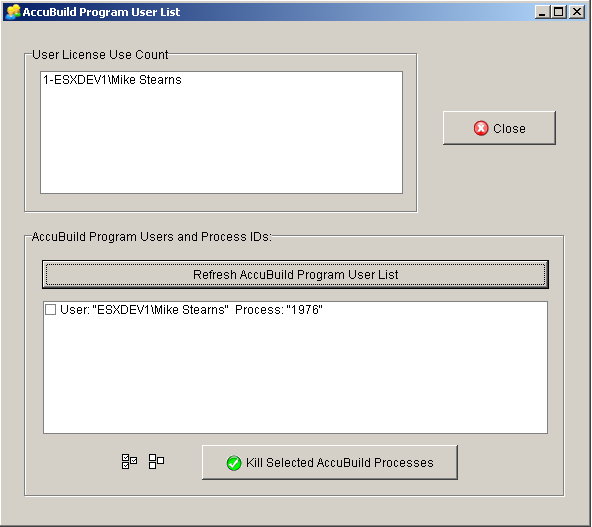Payroll Tax Table Updates for 2016
•The following payroll tax tables have been updated for the new 2016 Calendary Year:
•Federal Withholding Tables
•Connecticut
•New York City
•New York – Yonkers Resident
•New York State
•California
•District of Columbia
•Idaho (revised tables from 8/2015)
•Kentucky
•Maine
•North Dakota (revised tables from 6/2015)
•Ohio (revised tables from 8/2015)
•Utah (revised tables from 7/2015)
•Illinois
•Indiana (All county tax rates updated)
•Minnesota
•New Mexico
•Oklahoma
•Maryland
•Massachusetts
•North Carolina
Tax Form Changes for 2016
•W-2 and 1099 Screens have been updated for the 2015/2016 Calendar Year Settings
•The new ACA Forms are now activated for processing with the Aatrix Tax Form Software
Cosmetic Updates on Vendor / Custom Lookup Controls
•Then Vendor and Customer Lookup Controls have been updated on the following screens to increase the width of the drop down list so that all fields are visible without and characters being truncated. In addition, the Address 1 field has been added to the drop down list to make it easier to identify the company when there several records for the same company but with different locations. The following screens have been updated:
oPurchase Order Master Screen
oPurchase Order A/P Invoice Screen
oPurchase Order Receivers Screen
oAccounts Payable Invoice Screen
oContract Billings Screen
oAccounts Receivable Invoice Screen
Job Cost – New Property Setting
•A new setting has been added to the job cost properties screen to allow the new business rules to be disabled which prevents contact items from being edited once the item has been billed and contains non-zero prior billing totals against it. The new option is entitled “Disable Business Rules that Check for Prior Billings on Contract Item Changes”. When this option is checked, the new business rule will be disabled.
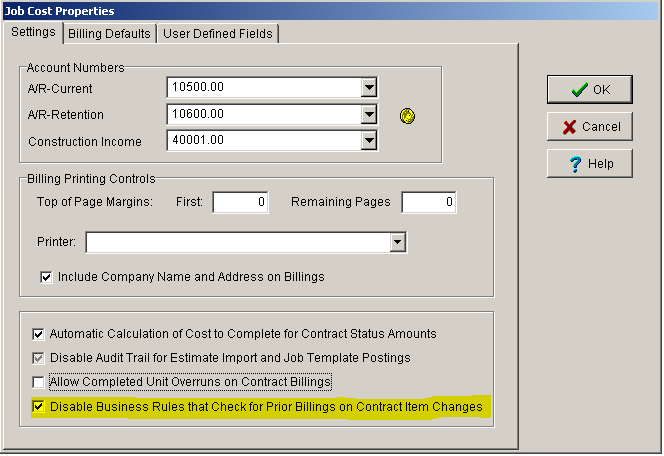
New Menu Option for System Administrator Menu for Listing AccuBuild Program Users
•A new menu option has been added to the System Administration Menu which displays all of the users that are currently logged into the AccuBuild System and wil allow for terminated the AccuBuild Program for selected users as a last resort when they cannot be contacted to get out of the system. The new menu option is entitled “AccuBuild Connected User List” and is located on the File|System Administrator menu.
Once this screen is activated, use the button entitled “Refresh AccuBuild Program User List” to list all users that are currently logged into the AccuBuild Program. If you must disconnect a user from AccuBuild, then check the user process ID in the checkbox list at the bottom of the screen, and click the button entitled “Kill Selected AccuBuild Processes” to kill the selected process. An attempt will be made to kill the process, and the screen will be refreshed for the new connected user count.
The upper list box for the User License Use Count will display the distinct number of users in the AccuBuild System. The bottom check box list will include each user process and may show more than one process for the same user if the user is logged into AccuBuild multiple times.
WARNING – This screen should be used to identify users so that you can contact them to get out of the system when you need exclusive access for Month End Processing, Data Backups etc. Only use the Kill Button as a last resort to disconnect a user as this can cause data loss and or data corruption depending on which screen the user has open and what fields are being updated in the database.