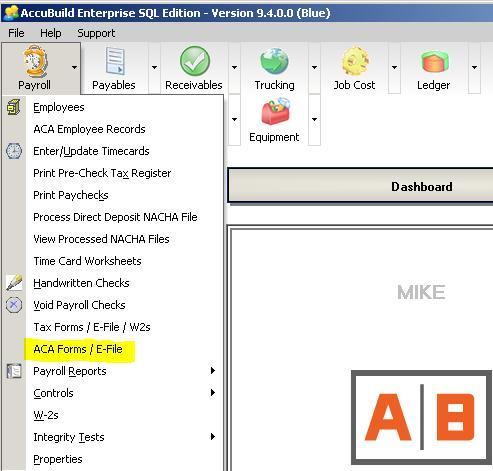AccuBuild Mobile 3.0 – BUG FIX
•The mobile procedure for returning time card transaction codes had an issue when the company path contained special characters (parenthesis) in the file path. This problem has been corrected in this release.
Production Units by Detail Item – Cosmetic Fix
•The job lookup list on the Production Units by Detail Item screen is now sorted in job number order.
Project Management – Business Rules Update
•The COR Breakdown screen has been updated to allow the Billing Phase or the Revenue Account to be changed on breakdown items that are linked to the accounting system for prior period adjustments. In other words, if a prior period change is only being made to the billing phase or the revenue account, the system will now allow the change as long as the item does not have any billing totals.
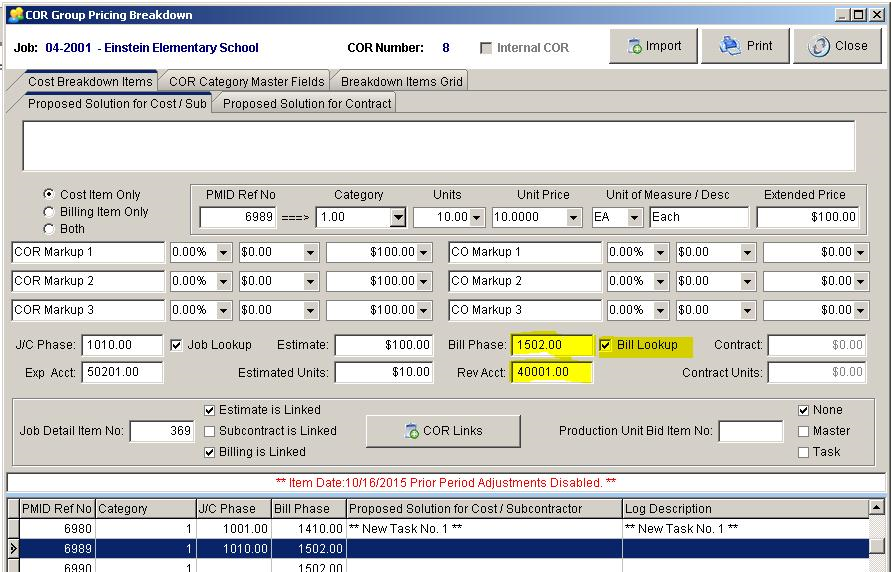
The reason for this change is that when Change Order Requests are created, they may sit for several months before they are approved and rolled into a change order. Once they are approved, it usually means that the billing phase and the revenue account for the approved changes will need to be updated. You will now be allowed to update these fields when the detail item is dated for a prior period and the “prior period adjustments” setting has been disabled, provided there are NO billing totals on the item:
oThis Item could be changed for the billing phase or revenue account:
![]()
oThis item could NOT be changed due to prior billing totals existing on the item:
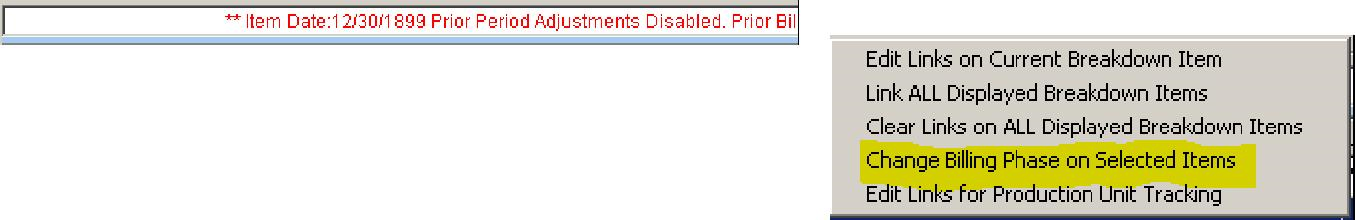
The COR Links menu option entitled “Change Billing Phase on Selected Items” has been updated to apply these same business rules for the billing phase.
Job List - Business Rules Update
The Job List (Update Jobs menu) has been updated to allow selected fields in the detail items list to be updated for a prior period when the prior period adjustments setting is disabled. The fields that can be updated include the following:
•Cost Estimates Tab
oItem Description
oChange Order Approved Status
oChange Order Approval Date
oSubcontractor Retention Percentage
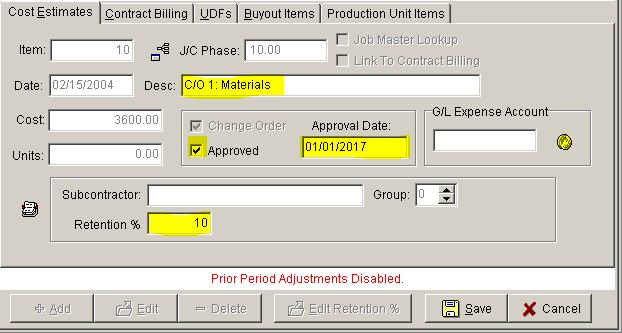
•Contract Billing Tab
oBilling Phase
oContract Billing Lookup checkbox
oBilling Description
oG/L Revenue Account
oContract Retention Percentage
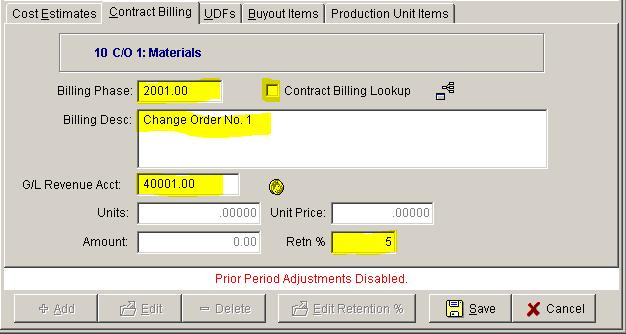
•UDFs – The User Defined Fields Tab is enabled.
•Buyout Items – This Tab is DISABLED.
•Production Unit Items – This Tab is DISABLED.
A new status bar has been added to the detail items screen which is used to indicate when prior period adjustments are disabled for the current item and if the item contains prior billing totals:
![]()
A new business rule will now be enforced for the Change Order Approval Date which cannot be changed to a prior period date. If a change order is marked approved, the approval date must fall within an open accounting period.
Project Management – COR Screen Enhancement
•The Change Order Request Screen has been updated to track changes to the COR Category Number and alert the user if the Category Number is changed. The user will now be prompted when the COR Form is closed if the Category has been changed so that the category number is not changed by mistake. The original category number and the changed category number will be displayed in the warning message.
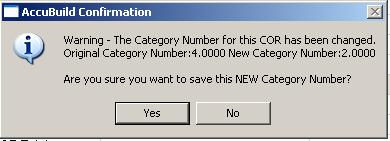
Production Units by Detail Items – BUG FIXES
•The Update / Edit Production Unit Bid Items Screen allowed new Bid Items to be added with a blank date. The blank date was causing a prior period violation rule and was blocking the new item from being edited when the prior period adjustment setting was NOT enabled. The new bid items will now be set to the current date as they are added to correct this issue.
•The Update / Edit Production Unit Tasks Screen allowed new Tasks to be added with a blank date. The blank date was causing a prior period violation rule and was blocking the new item from being edited when the prior period adjustment setting was NOT enabled. The new Task items will now be set to the current date as they are added to correct this issue.
MAR Report / Form Updates
•Jcbill3.143 – Revised MAR Contract Billing Format – Percentage Billing – Standard Format 2 – removed an unused field that was hidden behind the default report logo but appeared when a smaller company logo was updated on the form.
•PMRep17.839 – The Production Units by Detail Item Report in the Project Management Reports Menu has been updated cosmetically to remove the green fields under the Contract Amt and Revenue Earned columns that are used to compute a scheduled value at the task level. These fields are still on the report design but have been marked as NOT visible in order to eliminate any confusion.
In addition, the calculations on this report have been corrected for the total Estimated Hours and the Contract Amount at the Bid Item Level and at the Cost Phase Level. These totals were not computed correctly when there were multiple sets of Master/Child records for the same bid item.
•PMPdmUn1.455 – Production Units Form – Same changes as the above Production Units by Detail Item Report. This form is used to print one job at a time from the Production Units by Detail item Screen.
•Committed Cost Reporting Update - SQL Script Update for Committed Cost Reports as well as any MAR Job Cost Report that uses the JobCommittedCost Table. The JobCommittedCost Table was updated to properly handle the balance of the committed costs for Order Commitments in the Purchase Order System. When you close an order in the AccuBuild System, and remaining commitment balances that have not been invoiced, will be set to zero. The following fields are affected by this change:
oCommittedBalanceToCompl – The committed balance to complete field is now set to zero if the Order is Closed.
oFullCommittedBalanceToCompl – A new field was added to the table that holds the balance of the PO Commitment regardless of the Open/Closed Status of the PO.
oPoClosed – A new field was added to the table which indicates if the PO is closed. This field will be set to True if the order Is closed, and will be set to False if the order is open.
Payroll – New ACA Payroll Menu
•In preparation for the new ACA Forms processing, a new menu option has been added to the Payroll Menu entitled ACA Forms / E-File. This menu option will be used in a future release to process the new ACA Health Forms for the 2015 Calendar Year. The ACA Forms reporting system will continue to be updated through the end of the 2015 Calendar Year.