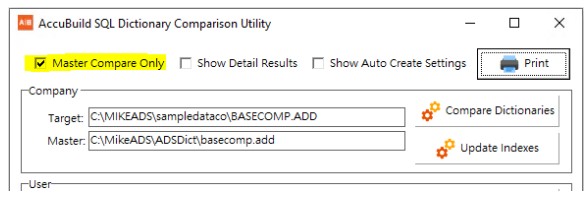2022 UPDATE FEES RELEASE
•Initial Software Release for 2022
This update is the first software release for 2022 and will require that the 2022 Update Fees are current. AccuBuild Version 10.2.0.1 is the last update for the 2021 Update Fees renewal. Please contact AccuBuild Support for more information on update renewals.
ACCOUNTS RECEIVABLE
•CORRECTION - Amount Error in Control Record of Misc AR Invoice - [PMID Ref No 26016]
In some instances, when sales tax and profit markups were added to a miscellaneous AR Invoice, the invoice was not being posted due to a rounding error in the Invoice Control Record. The posting process was being cancelled with the following message: Amount Error in Control Record for Invoice . . . This problem has been corrected.
DOCUMENT ROUTING
•CORRECTION - Posting Process - [PMID Ref No 26934]
The posting process for AP Invoices in the Document Routing screen had an issue that would cause the posting process to be canceled if one or more of the invoice records were locked. This made it very difficult to determine which invoice was locked and caused the issue. A new test has been added to the posting process to check and make sure no records are locked before posting. If locked records are found, a message will be displayed with the locked record number (DocumentRecNo) so that the record can be unlocked. A locked record usually indicates that another user is accessing the invoice entry information:
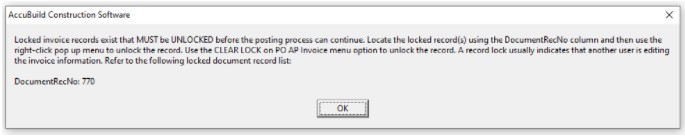
Locate the DocumentRecNo column in the grid and use the right click button on the mouse to pop up the grid menu. Select the Clear LOCK on PO AP Invoice option to clear the lock:
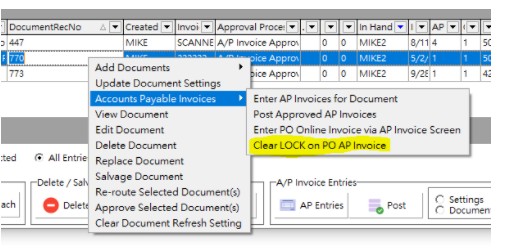
If you cannot get the lock to clear, check to see if other users are in the system trying to edit the locked record information. You can also mark the record as Unapproved so that you can get all of the other records posted and then return to deal with the locked record issue later.
JOB COST
• ENHANCEMENT - Procore Integration - Update to Phase One Process - Job Cost Phase Totals - [PMID Ref No 20152]
The company stored procedures for the Procore Integration have been updated to support the 6.2 Cost Phase Format in order to support all CSI Codes. The revised stored procedures are listed below:
oPC_AB_PrepSyncRecsForPushToProcore_JobCostPhases
oPC_AB_SetRecordTypesForSync_JobCostPhases
MY ACCUBUILD REPORTS
•CORRECTION - Security Settings Correction in MAR Report List - [PMID Ref No 25991]
The MAR Reports List had a bug in the security settings on custom reports or forms when the custom report record ID matched the report class code. This problem has been corrected.
• ENHANCEMENT - MAR Mail Merge Reports - Email Audit Tracking Process - [PMID Ref No 26029]
The MAR Mail Merge reports that handle automated emails with PDF Document attachments have been enhanced with a new audit tracking feature to log the email information to text files in the AccuBuild User folder. The email process was also updated to perform an automatic retry attempt whenever an email fails. When the email process is completed, a summary text file will be created to list the results of the email process. The name of the text file is:
oEmailSingleDocumentResults__mmddyyyyHHMMSS.txt - This text file is created at the end of the email process to list the results which will include the number of emails sent, the number of emails skipped (if any) and the email addresses for any emails that were skipped.
NOTE: Each of these files include a timestamp in the file name which includes the date (mmddyyyy) and the time (HHMMSS) in order to create unique file names for each text file.
Each error text file contains the email settings at each step of the process along with the Exception Error that caused the failure which will be helpful in understanding why the failure occurred and how to correct it.
Refer to the sample error file below for more details on the type of information that is captured when an
email fails:
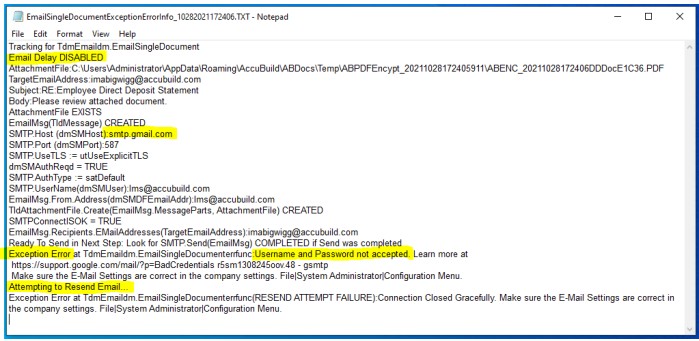
PAYROLL
•ENHANCEMENT - New 2022 Tax Tables [PMID Ref No 26289]
Federal withholding tax tables have been updated for the 2022 Payroll Year.
The payroll withholding tables for the 2022 Calendar Year have been updated for the following states:
oCalifornia
oColorado
oGeorgia
oHawaii
oIllinois
oIndiana
oIowa
oKentucky
oMaine
oMaryland
oMichigan
oMinnesota
oMissouri
oNebraska
oNew Mexico
oNew York - Yonkers City Tax
oNorth Carolina
oNorth Dakota
oOklahoma
oOregon
oRhode Island
oSouth Carolina
oVermont
oWisconsin
•ENHANCEMENT - Pre Check Tax Register Report [PMID Ref no 26289]
The Pre Check Tax Register Report has been updated to include a drill down option to show individual state amounts for multi state paychecks. The report will now print in order by employee last name:
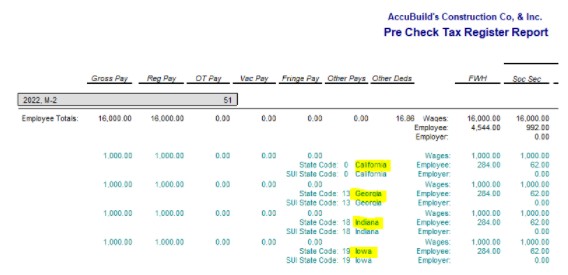
•ENHANCEMENT - Colorado Employee State Withholding Change for 2022 [PMID Ref No 26289]
The State of Colorado has changed the state withholding calculation method for 2022. A new optional state filing certificate Form DR 0004 can now be used to set up an annual withholding allowance. If the new form is NOT used, then the annual withholding allowance amount will be based on the new 2021 Federal W-4 which is currently set to $8,000 for married employees and $4,000 for all other employees. If you will be using the new form, then be sure to enter the annual withholding allowance amount in the new field as provided:
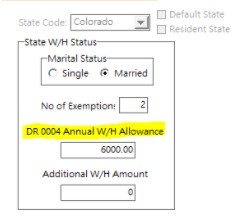
•CORRECTION - Framework for ConstructionPayroll.COM - [PMID Ref No 26465]
An exception error was displayed during the Timecard Worksheet Import operation when the new ConstructionPayroll.COM Advanced Setting was enabled when a current payroll batch was being processed. This issue has been corrected.
oException Error at prfuncs.SaveUserTransTypeTCInforForCP20 (ExecSQL)
•CORRECTION - Void Payroll Check Lookup Control - [PMID Ref No 25030]
The lookup control for voiding a payroll check was changed to order by employee number and then the check number which made it hard to locate the check number. This issue has been corrected and the drop down control for the check number will now be in order by check number, check date, and then the employee number.
•ENHANCEMENT - New Current User Option for TimeCardWorksheet Entry - [PMID Ref No 26115]
A new Advanced Setting has been added for the TimeCardWorkSheet Entry Screen which allows for single employee time entry based on the user's Mobile Timecard Entry Option in the AccuBuild User List. When this option is set to Current User Only, then the user will only be able to enter and view time for their own employee number. This setting will require that the user’s Employee Number field is set up on the Details Tab of the user list:
When the Current User Only option is enabled for a user, the following changes will be activated on the TimeCard Worksheet Screen:
oThe Employee Number column (e_no) in the drop down grid will only have the current user's employee number available:
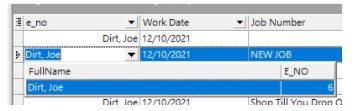
oThe Employee Group Box at the bottom of the screen - none of the controls in this group box will be enabled. The user’s employee number will be selected automatically and there will be no multiple (Multi) employee options allowed in this mode:
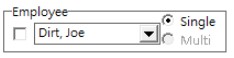
oAdd Button - The employee number will be filled in automatically each time a record is added.
oChange Button - The employee number will NEVER be cleared as this would cause the record to be hidden from view. If you do not want the record any longer, then use the Delete Button to remove it.
In order to Activate this new option, you will need to enable the new Advanced Setting in the Configuration Properties Screen entitled EnableMyTimeOnlyForTImeCardWorkSheet: If this Advanced Setting is NOT enabled, then the user settings will be ignored on the TimeCard Worksheet Screen.
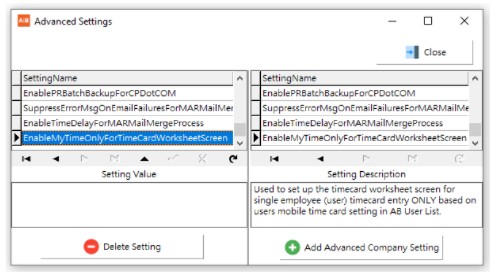
SYSTEM ADMINISTRATOR
• ENHANCEMENT - New Settings for MAR Mail Merge Process [PMID Ref No 26029]
Two new settings have been added to the File > System Administrator > Configuration > Accounting Tab > Advanced Property Settings Screen for the MAR Mail Merge Process which include an error message suppression option and an email delay setting:
•SuppressErrorMsgOnEmailFailuresForMARMailMerge
When this option is enabled, the MAR Mail Merge process will run without any messages until the process is complete. Since any email failures are now logged automatically, this new setting will allow you to disable the error messages and allow the process to run without user intervention until the process is complete. This can be very useful for companies that are sending hundreds of emails. With the new email audit tracking feature, any error messages will be saved in the AccuBuild Users folder along with a summary of the entire email process.
•EnableTimeDelayForMARMailMergeProcess
When this option is enabled, a delay will be triggered between each email in order to prevent the emails from being detected as spam emails. For example, Microsoft Office 365 has a spam detection rule that looks for more than 30 emails sent in one minute. By setting a delay of 2 or 3
seconds between emails, you can prevent this detection setting from being triggered.
This setting defaults to 2 seconds, however you can set a custom delay in the Setting Value field if desired. The optional settings can range between 1 and 10 seconds. Any setting less than one will be set to 2 seconds, and any setting over 10 will be set to 10 seconds. If there is
an email error message logged, the new delay setting will be included in the error message.
•ENHANCEMENT - New Email Logs Button for MAR Mail Merge Process [PMID Ref No 26029]
A new button entitled Email Logs has been added to Email Merge Report Screen which will allow you to view the new email log files that are created in the AccuBuild User Folder during the E-Mail Merge Process.
•EmailSingleDocumentResults__mmddyyyyHHMMSS.txt - Results of the email process.
![]()
Below is a sample of the new email audit process. This file will be displayed in Notepad window at the end of the process and contains all error messages in one file.
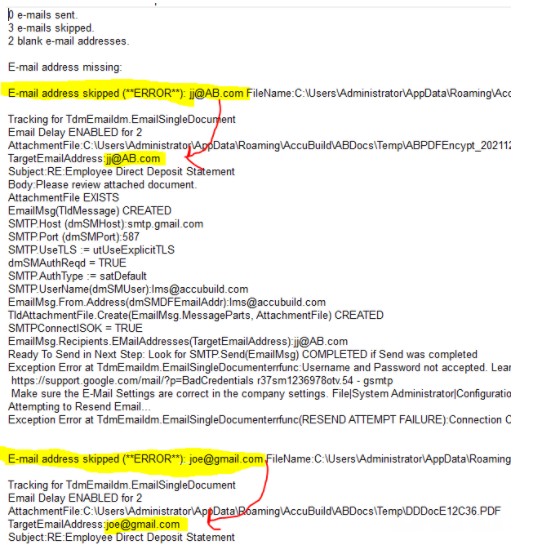
• ENHANCEMENT - SQL Dictionary Comparison Utility - [PMID Ref No 26049]
A new checkbox has been added to the File > SQL Dictionary Comparison Utility Screen called Master Company Only. This new checkbox is enabled by default in order to ignore comparisons on the customer's databases that involve Tailored Solutions or 3rd Party Integrations so that these types of changes are no longer reported as differences. When this box is checked, the system only verifies that all of the standard dictionary items exist in the customer's databases, and the full TWO WAY comparison between each dictionary is disabled. If the new checkbox is unchecked when the comparison is executed, a TWO WAY Comparison will be made.