The Vendor Tab is used to look up payments and unpaid invoices for any vendor in the system. Click Lookup Vendor Activity to display the information.
The data displayed in the top grid is a list of all unpaid invoices (openap.adt table). The bottom grid displays all paid and voided invoices (apchecks.adt). Move the splitter bar between these two grids up or down to resize the grids as needed.
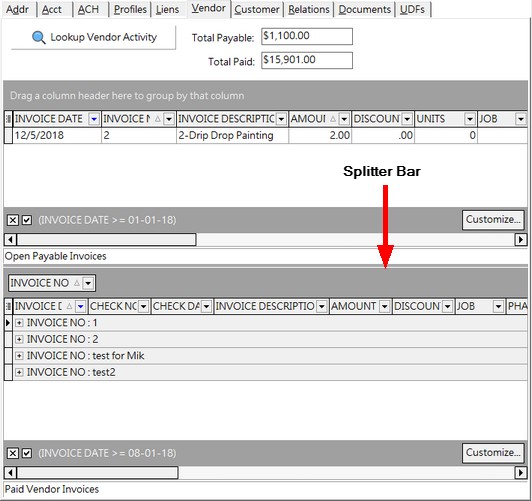
Using the grid: All columns in the grids can be grouped, sorted, filtered and arranged.
•Select which columns are visible with the icon on the left side of the first column in the grid.
•The grouping, visibility and placement of the columns will be remembered on a user by user basis.
•Filter selections will be reset to default when the screen is closed.
•To reset the Master Grid defaults, right click on the Master Grid on the left of the screen, and choose 'Restore Grid Defaults' on the Pop Up Menu.
oNon master grids cannot be individually reset to the default configuration but you may use the 'Restore ALL Grid Defaults' to reset the grids.
oRestoring the default settings will only apply to the current user.