What is a prevailing wage? |
|
What is a 'bona fide' (aka 'approved') benefits plan? |
|
Potential Cost Savings of an Approved Benefits Plan |
|
Set Up a Prevailing Wage Code with an Approved Benefits Plan |
What is a prevailing wage?
A prevailing wage is defined as the hourly wage and benefits paid to the majority of workers for each trade within a particular area. For federally funded projects, the prevailing wage for each trade is established by the U.S. Department of Labor. For state funded projects, the individual state determines its own prevailing wage rates. Contractors must submit weekly certified payroll reports to the labor compliance entity (the general contractor or a separate labor compliance company) which typically includes, but is not limited to, the following information:
•Name, address, and social security number of each employee;
•Each employee's work classification(s);
•Hourly rate(s) of pay (including rates of contributions or costs anticipated for bona fide fringe benefits or cash equivalents thereof);
•Daily and weekly numbers of hours worked;
•Gross pay for the specified project as well as all projects;
•Deductions, other payments, and contributions; and
•Actual wages paid.
What is a 'bona fide' (aka 'approved') benefits plan?
Although contractors are required to pay their employees the base rate in cash, some or all of the fringe benefit portion can be paid into a 'bona fide' or 'approved' benefit plan, which can be used to fund such items as a retirement account or health insurance. A plan must be administrated by an independent, third party and cannot be controlled by the employer in order for it to be considered 'bona fide'. Such plans can offer the employer a significant savings from employment taxes and workers compensation insurance because the fringe benefit is not paid directly to the employee. Be sure to verify with your plan administrator whether your insurance or pension plan qualifies as a bona fide plan by the Department of Labor before setting up your prevailing wage rates within AccuBuild. If your plan is not bona fide, then the fringe benefit portion of the prevailing wage must be paid directly to the employee.
Potential Cost Savings of an Approved Benefits Plan
Scenario: The Electrician classification on Job 10-1201 has a base rate of $27 per hour plus fringe benefits of $13 per hour. If the fringe benefits were paid directly to the employee, the total wage of $40 per hour would be subject to taxes and workers compensation insurance.
40 hours x $40/hr = $1,600 (Total gross wages paid to the employee)
Employer Burden: Employer FICA @ 7.65% = $122.40
Employer Burden: Employer FUTA @.8% = $12.80 (applicable up to $7000 in wages per employee)
Employer Burden: State Unemployment Tax (depends on State and cutoff limits)
Employer Burden: Workers Comp @ $10 per $100 Wages = $160
Total Employer Expense: $1,895.20
If the fringe benefits are paid into a bona fide plan that is fully tax exempt and not subject to workers comp, then the employer's expense would be computed as follows:
40 hours x $27/hr = $1,080 (Total gross wages paid to the employee)
Employer Burden: Employer FICA @ 7.65% = $82.62
Employer Burden: Employer FUTA @.8% = $8.64 (applicable up to $7,000 in wages per employee)
Employer Burden: State Unemployment Tax (depends on State and cutoff limits)
Employer Burden: Workers Comp @ $10 per $100 Wages = $108
Employer Burden: Fringe Benefits paid to Approved Plan @ $13/hr= $520
Total Employer Expense: $1,799.26
Total savings per employee: $95.94 per week; $383.76 per month
Set Up the Prevailing Wage Code with an Approved Benefit Plan
The simplest set up is to create the union codes (prevailing wage codes) with the base hourly rate with no miscellaneous pays (step 1). The benefits would be simply listed on the Benefits Schedule Tab of the Union Codes Screen with the corresponding rates and with a benefit type of 'Hourly - Include with Burden' (step 2). The benefit pay type of 'include with burden' will accrue the benefits as an additional part of the employer burden. The benefits can then be mapped to the certified payroll report on the Certified Payroll Tab of the union code (step 3). Note: If you utilize the MAR version of the payroll checks, you could modify the check format to pick up the amount in the 'union' field which will represent the accrual of the amount paid into the plan. But this will be a summarized total of all benefits paid on all prevailing wage jobs and does give an hourly/rate breakdown.
This set up is the quickest but it does require multiple prevailing wage codes for the same classification of labor when the benefit packages offer different options for a single benefit. For example, if the health insurance plan offers 'employee only' and 'family' coverage, then two prevailing wage codes would be required to accommodate the two rates. If the pension plan also offers multiple options, then additional prevailing wage codes would be needed for each possible benefit combination for EACH labor classification.
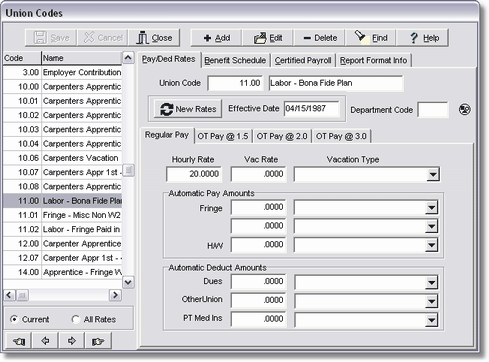
Step 1 - Set up the base hourly rate
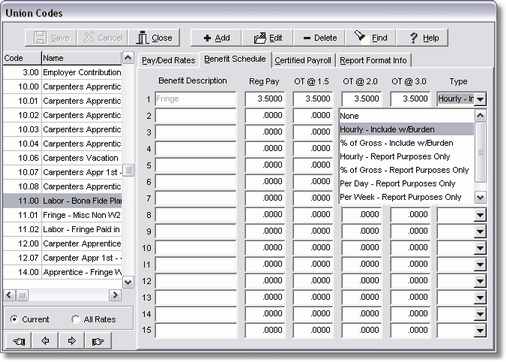
Step 2 - Set up the fringe portion on the Benefits Tab as 'Hourly - Include with Burden'
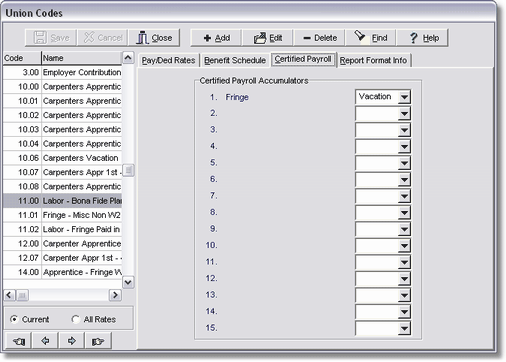
Step 3 - Link the benefit to the Certified Payroll Report.