Buttons on Slice Tab
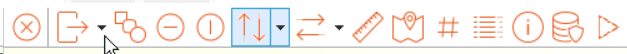
Buttons found on the Slice Tab are listed left to right:
•Clear Grid
•Export To: Excel, XML, Open Document Spreadsheet, HTML, dBase (DBF), CSV
•Transpose
•Hide Row Zeros
•Hide Column Zeros
•Row Sort Type - Sort by axis values; Sort by measure totals; Sort by focused column
•Column Sort Type - Sort by axis values; Sort by measure totals; Sort by focused row
•Edit Measures
•Data Marker
•Display Format
•Field List
•Information
•Change Cube Filters - Choose this option BEFORE refreshing the data in order to change the default filters. By default, the Cube will refresh the data for Open jobs (if you are using a Job Cube) or current year transactions (if you are using a GL, AP or AR Cube).
•Refresh the Data - This option runs the Cube filters again and updates the data within your Cube. Depending on the type of Cube that you are using, the system will update using on the Open Jobs or Current Year Transactions unless you first select the 'CHANGE CUBE FILTERS' button to change the criteria. The system will display the latest refresh date/time stamp at the bottom of the screen in the status bar.