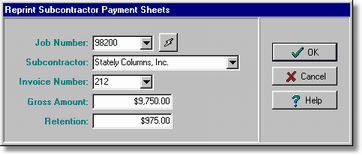|
Once a subcontractor payment sheet has been posted, the payment sheet may be reprinted by selecting the Subcontract Payments - Reprint Payment Sheets option on the Payables menu.
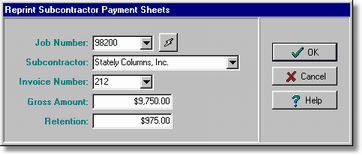
| 1. | To reprint a payment sheet, enter the job number and press Enter. If the system cannot find any payment sheets for the selected job, then be sure that the batch of payment sheets has been posted before attempting to reprint any of the payment sheets. |
| The screen will display the first payment sheet found for the first subcontract in the historical payment sheet file (subpmts.db). Please note that the subcontract is defined by the subcontractor client number (client number plus the group number as defined in the Job Cost > Detail Items). |
| The number that is displayed on the screen is the reference number associated with the current amount due for the billing. Remember, AccuBuild creates an invoice reference number for the current amount due and an invoice reference number for the current retention due on each payment sheet. A physical invoice is not generated for the retention withheld, therefore, only the invoice for the current amount due may be reprinted. |
| Gross Amount and Retention |
| The associated gross amount of the invoice and the retention amount withheld will be displayed. If the payment sheet has been voided, then the gross amount and the retention amount will be zero. |
| 2. | Select OK to reprint the displayed payment sheet or select Cancel to return to the main menu. |
|