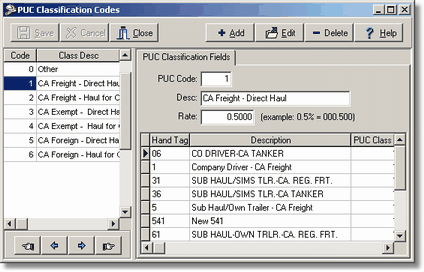This option is used to establish the classification controls which will allow the system to group the sales figures for all of the various hand tag codes into the specific sales categories that are required for PUC reporting.
| 1. | Select Trucking > Controls > PUC Classifications and click the Add Button to create a new code in the PUC Classification Code Master File (trpucmas.adt). |
| PUC Code – This code represents the PUC Classification and each hand tag code must be assigned to one of these classifications. |
| Desc – This field contains the classification description. |
| Rate – This is the PUC Tax rate for the current classification. |
| NOTE: The grid on the bottom of the screen is used to display all of the hand tag codes from the Hand Tag Master File that have been assigned to the current PUC Classification. This is for reference information only an the fields in the grid cannot be edited. |
| 2. | Select the Save Button to record your entries or select the Cancel Button to erase your entries. Select the Edit Button to change any information on an existing code or select the Delete Button to remove a code from the master list. |