The Hand Tag Codes are used for establishing the accounting controls for each freight or citrus bill. Every customer bill is assigned a hand tag code, and therefore, these codes must be set up before a dispatch entry can be created.
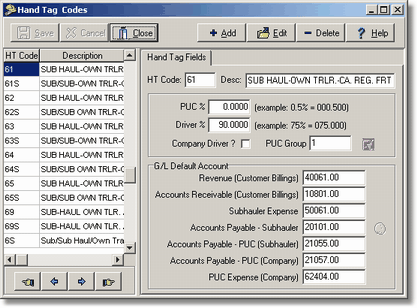
1. Select Trucking > Controls > Hand Tag Codes and then select the Add Button to create a new code in the Hand Tag Code Master File (handtags.adt)
| HT Code – This field represents the hand tag code which is a three digit alpha-numeric code. |
| Desc – Enter the description of the hand tag code. This field may contain up to 35 characters. |
| PUC % – Enter the PUC tax rate for this code if any. |
| Driver % – Enter the driver's settlement percentage for this code. This is the percentage of the total gross sale that will be paid to the driver that hauled the load. The percentage is used to calculate the driver's settlement amount as customer billings are generated. This field is optional. |
| Company Driver ? – This field indicates if a company driver (employee) is hauling the load. If this box is checked, then the load is being hauled by an employee, otherwise the load is being hauled by a sub hauler (vendor). This field controls the driver selection option on the billing screen. If a company driver is indicated, the billing screen displays a list of employee names to pick from, otherwise a list of vendors is displayed on the billing screen for the driver selection. |
| PUC Group – Enter the PUC Classification Code in this field. When the PUC quarterly reports are generated, all of the sales figures are grouped by PUC Classification, and each classification will represent one or more hand tag codes. |
| G/L Default Account – The final set of fields represent the general ledger accounts associate with the hand tag code. Seven accounts are required for each hand tag code and these accounts dictate how the general ledger is updated for each sales transaction. |
Revenue (Customer Billings) |
Income account for the gross sales amount of the customer bill |
Accounts Receivable (Customer Billings) |
A/R account for the gross sales amount |
Sub Hauler Expense |
Vendor expense account for sub hauler settlement amount |
Accounts Payable - Sub Hauler |
A/P account for the sub hauler settlement amount |
Accounts Payable - PUC (Sub Hauler) |
A/P account for the sub hauler's portion of the accrued PUC tax |
Accounts Payable - PUC (Company) |
A/P account for your company's portion of the accrued PUC tax |
PUC Expense (Company) |
Expense account for the PUC Tax |
| 2. | Select the Save Button to record your entries or select the Cancel Button to erase your entries. Select the Edit Button to change any information on an existing code or select the Delete Button to remove a code from the master list. |