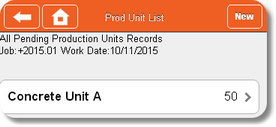Production Units are used to measure unit cost based on such measurements as lots, square footage, cubic yards, etc., and are entered on a periodic basis as the units are completed. Production units should not be confused with estimated units which are entered in job detail items. The Estimated Units field in the Detail Items are used to compare estimated labor or material units against actual labor or material units. The Production Units fields are not associated with the accounting aspects of the job cost system and, therefore, are never updated from any posting process other than the Production Units Entries screen itself (through the Job Cost module or AccuBuild Mobile). Once the production units have been entered, print the Production Units Capsheet Report which is located on the Job Cost Reports menu.
| 1. | To record the number of Production Units completed for the day, click New. |
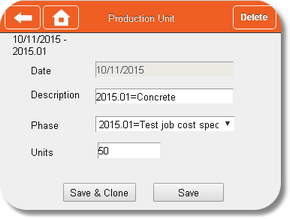
| 2. | Enter the description of the units completed. |
| 3. | Select the job cost phase, as applicable. |
| 4. | Enter the number of units completed. |
| 5. | Click Save to record your entry. Click on an entry to display the information in detail. Click the Back button to return to the Field Reporting main menu. |