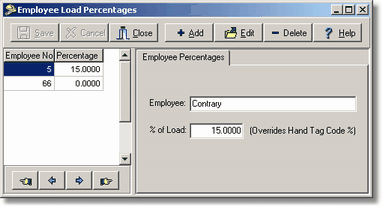This option updates the Employee Settlement Rate Master File which is used for setting special settlement percentages for drivers that are hauling citrus. When citrus bills are generated, the driver's settlement percentage will be pulled from the hand tag code unless an employee override percentage is set up in this control file.
| 1. | Select Trucking > Controls > Employee Control Fields and click the Add Button to create a new code in the Employee Settlement Rates File (trenopct.adt). |
| Employee - Select the name of the driver from the Employee Master List (employee.adt). The employee information must be added in the Payroll Module before the employee's name will appear on this screen. |
| % of Load - Enter the settlement percentage that the driver will receive for hauling citrus. |
| 2. | Select the Save Button to record your entries or select the Cancel Button to erase your entries. Select the Edit Button to change any information on an existing code or select the Delete Button to remove a code from the master list. |