The IRS Form 941: Employer's Quarterly Federal Tax Return is used to report total employee tax amounts withheld for federal income tax, Social Security tax and Medicare tax for a specific quarter. Employer contributions for Social Security tax and Medicare tax are also included in these totals. Although this report is filed quarterly, you must pay the taxes much more frequently, and the frequency will by determined by a 'look back' period. Be sure to ask your CPA to help you determine how frequently you should make your payroll tax deposits. The amount of tax payments you have made for a quarter are also reported on the 941 which will then be compared to the reported tax amounts and determine whether you have deposited sufficient funds or if you still owe tax to the IRS.
A new Draft Only version of the 941 Quarterly Payroll Report has been added for the new 2011 format changes. Use this draft to assist you in filling out the official 941 Form from the IRS. The IRS has still not provided an updated version of Publication 4436 which allows for substitute forms to be created for the 941 return. The current publication on the IRS Website is outdated and was last revised in 2008. The new MAR 941 Form for 2011 is entitled Payroll Quarterly 941 (Rev 1-2011).
The 941 and 941: Schedule B can only be printed from the Reports system (MAR) as a DRAFT ONLY copy which you can use to assist you in filing out the official forms. DO NOT SUBMITTED the DRAFT ONLY document to the IRS. To print either form, select the tax quarter and then click the Preview Calculations button. The amounts are calculated from your company payroll totals for the selected quarter. It is up to the end user to review these amounts and make any necessary adjustments. All fields on this screen can be manually adjusted at your discretion. The Tax Liability Schedule section on the report can be drilled down to view the various check dates and payroll calculations. If you have any questions on filling out the required information on the form, please contact your company's accountant for help.
DO NOT FORGET TO PRINT BOTH FORMS. Only the form that you selected from the Reports menu will print. For example, if you selected Form 941, then only Form 941 will print and NOT Schedule B. Any manual changes that you have made should be made on both forms.
When printing the reports, a warning will display if the Computed Tax Liability does NOT match the Monthly Liability Totals which would indicate the amounts have been manually modified. Be sure to review the Calculated Fields section and the Tax Liability Schedule section on the screen and make your corrections before printing the form. A warning will also be displayed if the tax deposit amount is equal to zero. Remember to update this field on the screen before printing the form. Again, any manual entries that you have made should be made on both forms.
Note: These forms use specific fonts that must be used when printing the form. To ensure that you have the proper fonts on your workstation, select Help on the main menu and click the Install AccuBuild Fonts option. If the form does not print properly after installing the fonts, be sure to read the complete instructions for manually registering the fonts on your workstation.
As with all reports in AccuBuild, this form can be exported to Excel, PDF, HTML, and Word. If your company has purchased the Document Management system, then the form can also be tagged and filed in ADMS.
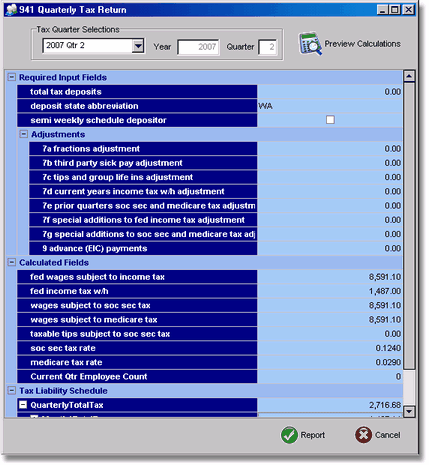
Amounts are calculated from your company payroll totals for the selected quarter. It is up to the end user to review these amounts and make any necessary adjustments as well as the total tax deposit amount to complete the form properly. In addition, one the form is printed, additional information will need to be entered on the form in order to complete it. if you have any questions on filling out the required information on the form, please contact your company accountant (CPA) for help.
All fields on this screen can be manually adjusted at your discretion. The Tax Liability Schedule section on the report can be drilled down to view the various check dates and payroll calculations.
Click the Report button to preview and print the form. Only the form that you selected from the Reports menu will print. For example, if you selected Form 941, then only Form 941 will print and NOT Schedule B. Do not forget to print both forms. Any manual entries that you have made should be made on both forms.
When printing the reports, a warning will display if the Computed Tax Liability does NOT match the Monthly Liability Totals which would indicate the amounts have been manually modified. Be sure to review the Calculated Fields section and the Tax Liability Schedule section on the screen and make your corrections before printing the form. A warning will also be displayed if the tax deposit amount is equal to zero. Remember to update this field on the screen before printing the form. Again, any manual entries that you have made should be made on both forms.
Note: These forms use specific fonts that must be used when printing the form. To ensure that you have the proper fonts on your workstation, select Help on the main menu and click the Install AccuBuild Fonts option. If the form does not print properly after installing the fonts, be sure to read the complete instructions for manually registering the fonts on your workstation.
As with all reports in AccuBuild, this form can be exported to Excel, PDF, HTML, and Word. If your company has purchased the Document Management system, then the form can also be tagged and filed in ADMS.