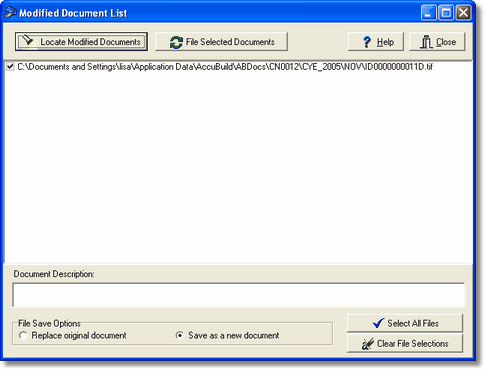This routine will build a list of all ADMS Documents that have been modified by the current user and still remain in the user's Documents and Settings folder. Whenever an ADMS Document is edited by the user from within the AccuBuild System, a copy of the document is made and opened for the user to view or modify. As long as the user saves the modified document without changing the folder location, the ADMS will be able to locate the document automatically and file the document back to the ADMS File Server. The modified document will either replace the existing document in the ADMS or will be filed as a new document in the ADMS (depending on the user's settings). If the revised document is filed as a new document, the original document and the modified document will exist in the system. Once the modified document has been filed back to the ADMS File Server, the user's temporary copy will be deleted. If the document is filed back as a new document, it will contain the same file name with the letters '_rev.' added to the end of the file name to make it easy to identify and compare to the original document.
Note: This routine is run automatically when the AccuBuild Program is closed, however you may wish to run this option manually from the menu selection if you need to get recently updated documents back into the ADMS to share with other users in the network.
Caution: If the original document has been removed from the ADMS, then the new copy of the document cannot be filed back to the ADMS, because the original document reference contains all of the related information and index tags that are needed to file a document. When this situation occurs, the user's copy of the document will be moved to the user's Pending Folder which can then be manually filed back into the ADMS.
Remember that this option handles all files that are modified by programs other than the AccuBuild System (word processing documents, spreadsheets, etc.). Image documents that are modified directly by the AccuBuild System are immediately filed back to the ADMS and no further processing is required.
Modified documents are filed as outlined below:
•Click on the Locate Modified Documents button to search for documents that need to be filed. The documents will be listed in the display window.
•Select the documents to be filed by checking the box next to the file name. Use the Select All Files button to select all the files in the list. Use the Clear File Selections button to clear all of the file selections.
•Select the desired File Save option to either Replace original document or Save as a new document.
•Click on the File Selected Documents button to file the modified documents back into the ADMS. The results of the filing process will be displayed.