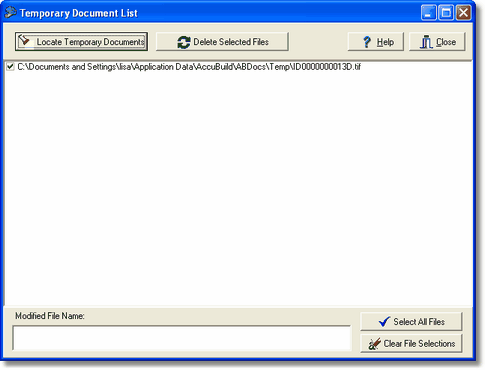This routine will build a list of all temporary documents that have been created by the current user. The user then has the option to delete all of the temporary files from disk.
Note: AccuBuild automatically clears the temporary documents every time a company is closed by the user or the program is shut down by the user.
Temporary documents are filed as outlined below:
•Click on the Locate Temporary Documents button to search for documents that need to be filed. The documents will be listed in the display window.
•Select the documents to be removed by checking the box next to the file name. Use the Select All Files button to select all the files in the list. Use the Clear File Selections button to clear all of the file selections.
•Click on the Delete Selected Files button to remove the files from the user's Temp Folder. The results of the file removal process will be displayed.